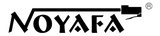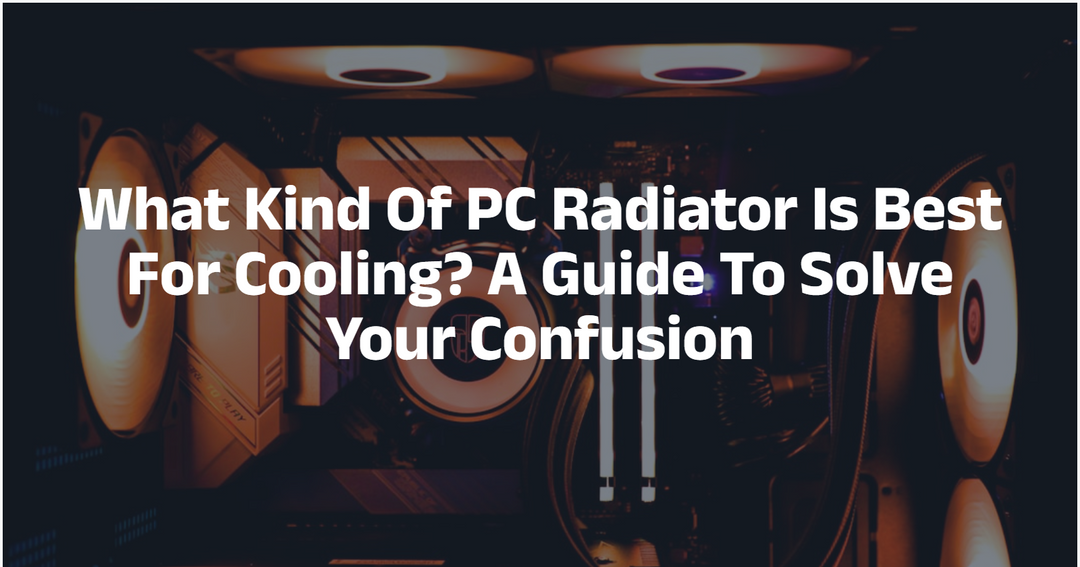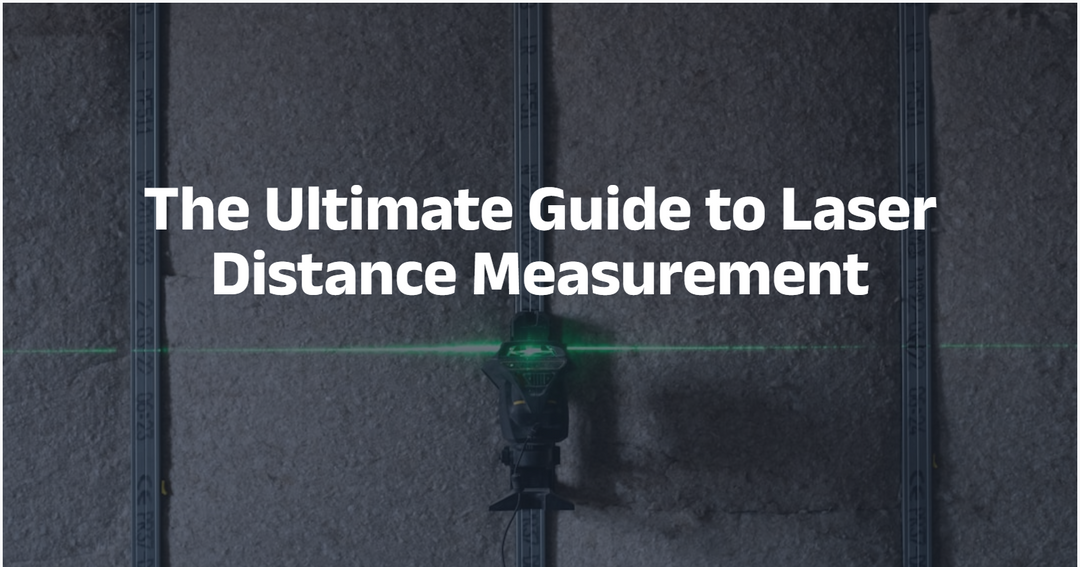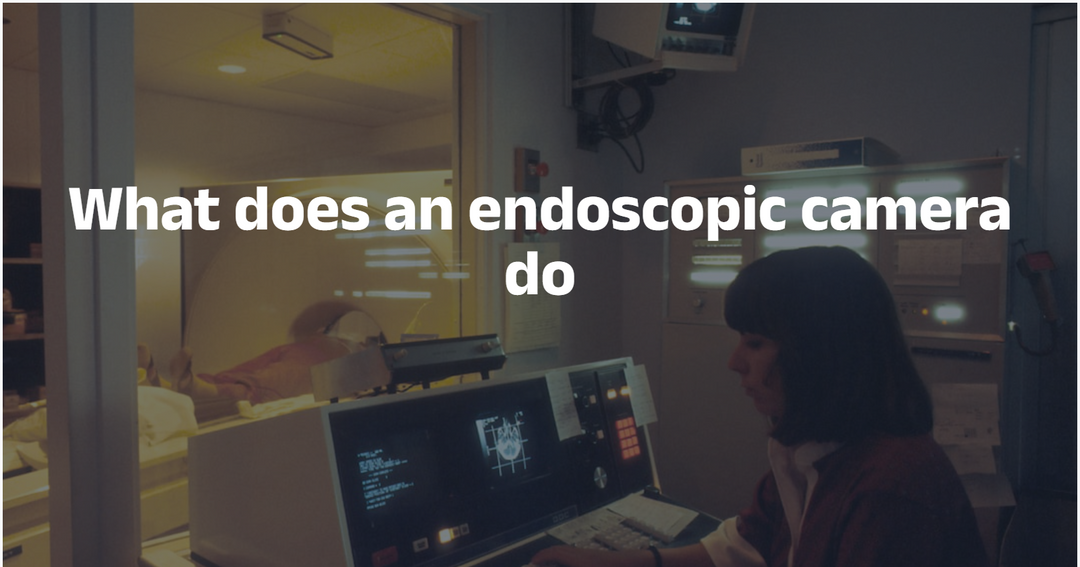What Kind Of PC Radiator Is Best For Cooling? A Guide To Solve Your Confusion
The computer's radiator is very important. It determines whether your computer can maintain high performance.
This guide breaks down the differences between air and liquid cooling, recommends radiators for various PC configurations, and explains how to validate cooling efficiency with professional tools like thermal imagers.
Table of Content:
- Part 1: Core Differences Between Air and Liquid Cooling
- Part 2: PC Radiator Recommendations: From Budget to Beast Mode
- Part 3: Installation & Maintenance: Pro Tips to Avoid Disaster
- Part 4: Thermal Validation: Why You Need a Thermal Imager
- Part 5: The Future of PC Cooling: Innovations to Watch
- Part 6: Final Decision Guide: Choose Your Radiator Like a Pro
Part 1: Core Differences Between Air and Liquid Cooling
How They Work: A Technical Breakdown
-
Air Coolers
Transfer CPU heat via copper heat pipes to aluminum fins, dissipated by fans through forced convection. Key components: base plate, heat pipes, fins, and fans.Pros:
-
Simple design, easy installation (ideal for beginners)
-
Zero leakage risks, hassle-free long-term use
-
Budget-friendly (e.g., Deepcool GAMMAXX 400 for under $30 handles mid-tier CPUs)
Cons:
-
Bulky size (may block RAM slots; check case clearance)
-
Noise spikes under load (40-50 dBA)
-
Thermal limits for overclocking (depends on heat pipe count/fin area)
-
-
Liquid Coolers
AIO (All-In-One): Integrated pump circulates coolant to a radiator.
Custom Loop: User-built tubing/pump/reservoir systems.
Pros:-
Superior cooling (e.g., 360mm AIO keeps i9-13900K under 60°C)
-
Quieter at idle (20-30 dBA)
-
Aesthetic flexibility (RGB lighting, LCD screens like Thermalright Grand Vision 360)
Cons:
-
Leakage risks (prioritize brands with warranties, e.g., Corsair’s 3-6 year coverage)
-
Complex installation (custom loops require tubing expertise)
-
Higher cost (premium AIOs like NZXT Kraken X73 exceed $200)
-

Performance Metrics & Real-World Use Cases
-
Cooling Hierarchy: Custom loop > 360mm AIO > premium air coolers (Noctua NH-D15) > 240mm AIO ≈ 6-heat-pipe air coolers.
-
Noise Levels: Liquid cooling excels at idle but may hit 45-55 dBA under load due to pump noise.
-
Safety: Air coolers win for reliability; liquid coolers demand trusted warranties (e.g., Thermalright’s 5-year leak protection).
Part2: PC Radiator Recommendations: From Budget to Beast Mode
1. Entry-Level Builds (i3/i5 non-K, Ryzen 5)
-
Priorities: Affordability, basic cooling for 65W-95W CPUs.
-
Top Picks:
-
Deepcool AG400 PLUS: Compact 150mm height, ideal for ITX cases ($25).
-
Thermalright AXP90-X47: Low-profile downdraft cooler for tight spaces.
-

2. Mid-Range Rigs (i7/Ryzen 7, Light Overclocking)
-
Priorities: Balance performance, noise, and aesthetics.
-
Top Picks:
-
Thermalright Peerless Assassin 120 SE: Dual-tower, 6 heat pipes, crushes i7-12700K at 70°C ($36).
-
Lian Li Galahad II Trinity 240: 240mm AIO with performance rivaling some 360mm units.
-

3. Flagship Systems (i9/Ryzen 9, Heavy Overclocking)
-
Priorities: Taming 250W+ TDP monsters.
-
Top Picks:
-
Corsair iCUE H170i Elite LCD XT: 420mm AIO with customizable IPS screen, keeps i9-14900K at 55°C.
-
Noctua NH-D15: Air cooling king – dual 140mm fans, near-silent operation.
-

Part3: Installation & Maintenance: Pro Tips to Avoid Disaster
Air Cooler Setup
-
Clearance Check: Measure case height (e.g., Noctua NH-D15 requires 165mm).
-
Thermal Paste Application: Use the “X” method or pea-sized dot for even spread.
-
Airflow Optimization: Front-to-back or bottom-to-top fan alignment for efficient heat exhaust.
Liquid Cooler Installation
-
Radiator Placement: Top-mounted preferred to prevent pump air bubbles.
-
Custom Loop Essentials: Include drain ports and pressure-test for leaks.
-
AIO Maintenance: Replace coolant every 2-3 years; check for pump noise degradation.
Long-Term Care
-
Dust Management: Clean air cooler fins quarterly with compressed air.

-
Liquid Cooler Checks: Inspect tubing for cracks (custom loops) annually.
Part4: Thermal Validation: Why You Need a Thermal Imager
Software like HWMonitor tracks CPU temps, but hotspots on VRMs, RAM, or SSDs often go undetected. Thermal imaging cameras reveal hidden heat issues before they kill components.
Tool Spotlight: NOYAFA NF-521S Thermal Imager
-
Key Features:
-
±2°C accuracy with real-time heat mapping
-
Lightweight design for pinpointing airflow gaps or uneven thermal paste
-
PC software for analyzing historical data (e.g., GPU backplate heat soak)
-
-
Real-World Use:
-
Diagnosed a misaligned AIO pump block, dropping idle temps by 15°C
-
Optimized case fan curves by visualizing dead zones
-

Part5: The Future of PC Cooling: Innovations to Watch
-
Material Science:
-
Graphene thermal pads (3x better conductivity than traditional paste)
-
Vapor chambers replacing heat pipes in high-end air coolers.
-
-
Smart Cooling:
-
AI-driven pump/fan control (e.g., SilverStone IceMyst 360’s VRM-aware cooling)
-
App-connected LCD screens for real-time coolant stats.
-
-
Eco-Designs:
-
Non-conductive coolants (e.g., 3M Fluorinert)
-
Recycled materials (Corsair’s 80% post-consumer aluminum radiators).
-
Part6: Final Decision Guide: Choose Your Radiator Like a Pro
| Scenario | Best Fit | Top Picks | Budget |
|---|---|---|---|
| Office/light gaming | Single-tower air cooler | Deepcool AG400 PLUS | 50 |
| Mid-tier gaming/streaming | Dual-tower air/240mm AIO | Thermalright Peerless Assassin | 150 |
| Extreme overclocking/4K rigs | 360mm+ AIO/custom loop | Corsair H170i Elite LCD XT | 300+ |
Pro Tips:
-
Budget Builds: Allocate savings to GPU/RAM upgrades.
-
Silence Seekers: Pair Noctua NF-A12x25 fans with AIOs.
-
Overkill Enthusiasts: Multi-radiator custom loops (120mm per component).
Equip your PC with the right radiator, validate with tools like the NOYAFA NF-521S, and enjoy cooler, quieter, longer-lasting performance. Your hardware deserves it!