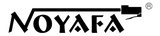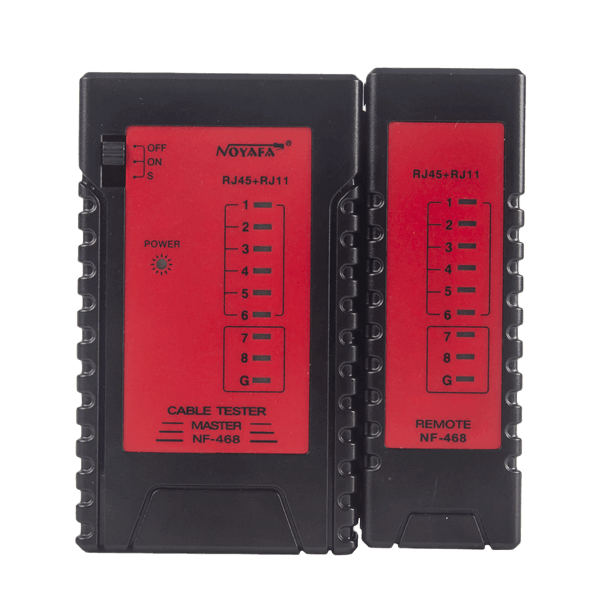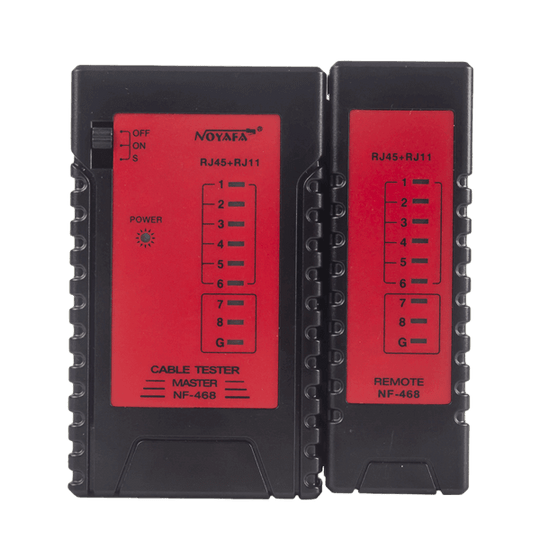NOYAFA NF468 Unboxing Video

RJ45 & RJ11 Testing
Connect a network or telephone cable to the tester device. Wait a second and locate the fault wire 1, 2, 3, 4, 5, 6, 7, 8, or G.
Continuity Testing
Power on the tester and connect a network cable. It will automatically start a testing and locate the bugged wire.


Cable Status Check
Is the network cable having a wrong connection, short circuit, or open circuit? Connect two ends to the tester and its remote. Tell by the flashing lights.