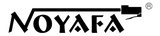Network Cable Tester and Tracker
Plug to test a network cable right away without extra steps. Tell if there's wiring fault on the cable.
RJ45 Continuity Test
Connect an RJ45 cable to both correct jacks of both devices. Turn on the CONT mode to start testing.


Trace Cable and Port
Connect the RJ11 or RJ45 cable or wall port. Trace the wiring or related jack on an Ethernet switch.
Network Toner
Turn the Receiver on and use the probe to find the target cable or port. The beeping sound will tell you.


Identify Short Circuit
Use the alligator clips to attach the copper part of electrical wires. Run the CONT mode to see if there's a short circuit.
PoE Power Supply Test
Link NF-812 to an Ethernet port on a device. It will tell you which pair providing power.

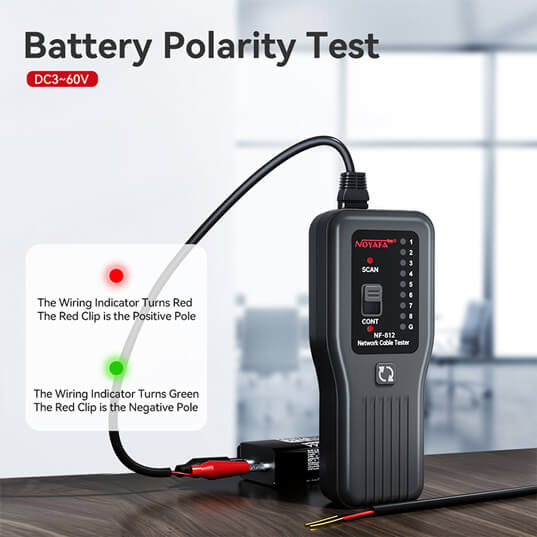
Polarity test
Attach the clips to both ends of a battery. NF-812 will tell you the positive and negative ends in seconds.
Voltage Detector
Before actions, try NCV feasure to make sure the objects or components are safe to touch.


LED
Turn the light on when tracking a cable in a drak corner or room.