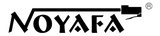Handy Wire Tracker
Insert a RJ11 telephone cable, RJ45 network cable, or BNC coaxial cable to NF-168S. The tester will display the status of the cable in 10 secs. Faults like cross, short circuit, or others will be targeted.

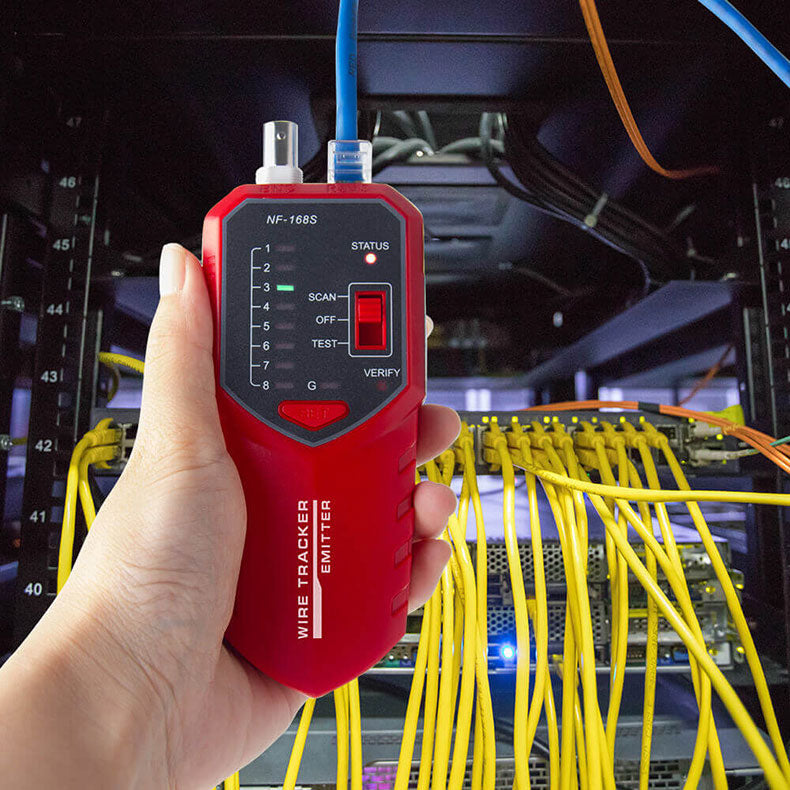
Auto Network Cable Testing
Connect one end of a network cable to NF-168S. Launch the Scan mode and it will start to check if this RJ45 cable is doing good automatically.
Adjustable Sensitivity
While tracing a cable, we can adjust the sensitivity of NF-168S depending on the situation. Scroll the 0/1 knob to adjust the scanning based on your need.


Noisy & Dark Environment
When you're tracing a cable among noises, connect the earphone to have better hearing.
For dark environment, turn on the light on the Receiver.
Product Structure
This wire tracker is very easy-to-use with its intuitive interface and buttons. No learning curve and you can start to trace a cable right away.