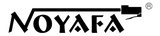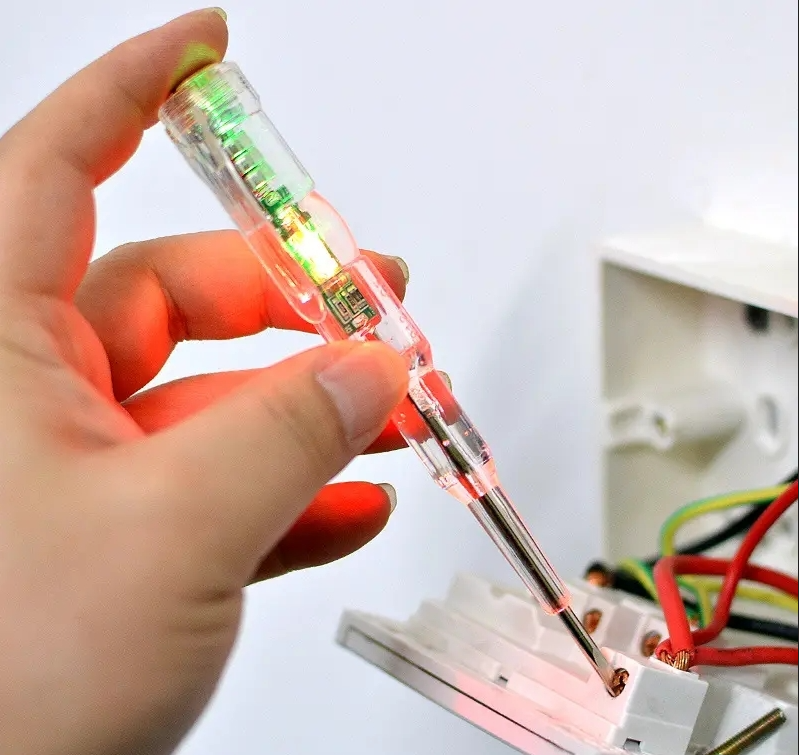What Is Cable Management And Why Do We Need It
Does cable management matter? 100%. For individuals or companies, managing cables, wires, and cords is vital for security. Of course, maintenance and tidying are on the list.
Tripping hazards, equipment failure, potential fires, downtime, and costly repairs are lessons learned from bad cabling cases. To avoid these sufferings, we need to manage cables properly.
In today's sharing, we'll go through the definition of cable management. We will include examples of good cable management. Also, there are poor ones to learn a lesson from. If you're interested, you will find nice ideas and solutions in this post.
Table of Content
- Definition: What Is Cable (Wire) Management
- Importance: Why Does Cable Management Matter
- Ideas: Good Cable Management Practices
- Solutions: How to Do Good Cable Management
Part 1: What Is Cable Management
At first, cable management is a term for electrical and telecom engineering. It means managing wires and cables for electrical cabinet and server setup. Engineers will organize the cables in specific orders for safety and maintenance. (See also: Structured Cabling)

As time goes by, modern families have many complex cables around their rooms. Especially when work-from-home setup becomes a trend, people need good cable management for computers, routers, and Alexa.

Part 2: Why Does Cable Management Matter
Cable management isn't only about tidying cables. Large companies won't waste money and time doing useless jobs. There are more reasons to manage cables properly.
Security issue
Proper cable management lowers the risk of fires.
As long as there's electricity going through a cable, there's heat. Also, if there's a short circuit, the heat will be higher. You may say there's a cooling system. Yet, messy cables will block airflow and weaken its effort.

Besides, whoever passes by a bunch of messy cables and trips and yanks out the cable from the cord. An interrupted electricity line is very dangerous. Sparks might occur and cause a fire.
Let's not mention some will put connected cables on the ground. Curious mice will leave bites. And any water drop will turn the cables into C4s.
FYI: Fires caused by bad wires and cables happen. Check out the NFPA reports on Home Electrical Fires for more statistics.
Efficiency
When cables are well-organized maintenance personnel can easily find the target cable. Cable testing, diagnosis, replacement, and repair becomes easy. They won't struggle to find one cable out of the cable spaghetti.
Meanwhile, proper cable installation lowers the risk of incidents and saves time for future repairs.

Lower consumption
It's not a secret that computers run faster and generate more heat. This is the same for other electrical appliances. Note that more heat will produce stronger resistance. What does this mean? A higher power bill.
When the heat rises, cooling is vital unless you want higher consumption and costs. How to improve the cooling of the server? Buying more ACs and fans, and managing cables properly.
Better appearances
A partner working in an office and data center filled with messy cables will not be on your clients' wish list. They won't trust you if you cannot manage your wires.
Future expansion
We connect more and more devices via cables to our computers, data centers, and sockets. This is normal as we tend to enjoy more benefits from newly attached devices.

But if the cables are disorganized, you will have trouble locating a valid cord to plug in the new cable.
For businesses with bad cable management, adding more processors to expand your data center takes longer and costs more. The service group may have to sort out the cables and work out an expansion plan.
Part 3: Good Cable Management Practices
Do color coding
Prepare different colors of cables depending on the types (red for power cable, blue for network, yellow for video, green for audio, etc).
Group cables with ties or electrical tape
Cable ties and electrical tape are affordable and common. They help you restrain and group cables. They won't swing in the air but will be tied firmly together.

Of course, you don't need ties or tape if there's only one or two cables in your setup.
Caution:
Cotton (or flax, nylon) string or adhesive (or duct) tapes are not good alternatives to group cables.
- Cotton, flax, and nylon are inflammable materials. They will burn when there are sparks. Also, if they get wet, they will be tighter and may damage the cables.
- Regular tapes will get loose soon. Also, they conduct electricity.
You can use any of the above alternative restraint tools for temporary use. Replace them at the end.
Adhere cables with clamps or mounts
If the cables are too long or swinging in the air, use cable tie mounts or cable clamps. They can help secure the cables to walls, panels, beams, or hooks.
Protect the cables with cable raceways or covers
To protect cables, we can use cable raceways to give your cable bundles a firm armor. They will be away from dust, heat, water, animal bits (or scratches), and more.
If the cables are on the ground, install a cover to prevent tripping and stepping.

Part 4: How to Do Good Cable Management
Now you know cable management. If it attracts your interest, let's dive into solutions to get your cables organized.
Note:
If you own a company and want to build or upgrade your server room, hire professionals. Instead of installing cables with zero knowledge, asking for professional help is more efficient.
Step 1: Have a good management plan
You shouldn't start without a plan. Before you start, always calculate the total number of cables and cords.
Also, if you have no idea where to begin, go online or check out some good cable management ideas above. Take one as your ideal result and imitate it. There's no copyright for this.
If possible, you can have a draft of what you want to achieve. 
Step 2: Prepare the necessary kits
There's no way you can do proper wire management bare-handed. You need tools. Based on your plan, get all the kits from local stores or online.
Tip: A quick solution to re-install and manage messy cables
If your cables and wires are messed up, get a cable tracer tool like NF-801 to sort out the cables. This is a good helper to locate the target cable from bundled and messy cables.

Locate Cables Accurately with the Tone Generator
This is how NF-801 helps find a cable from "spaghetti":
- Connect one end of the network cable to the Emitter device. Or it's an electric wire or power cable. Attach the clamps to the metal part.
- NF-801 will send signals to the whole cable.
- Use the Receiver device to trace along the cables. When it gets closer, it beeps. The closer the louder and faster.
- We can easily target the cable on the panel switch with the beeps.
Will it make a sound when it touches the wrong cable? No, it'll be quiet. This is how you can identify the target cable.

Identify all cables and wires
Superior to most cable tracers on the market, this NF-801 has awesome compatibility. It works for all kinds of cables and wires like:
- RJ45 cables (more known as network cables);
- Electric wires;
- Apple lightnings, USB Typc-B and C cables;
- Power cables of home appliances (vacuum cleaner) or electric devices (PC);
- etc.
You won't need to buy different kinds of cable tracers. One for all, choose NF-801 and all cables will be settled.
Step 3: Start to install and manage cables
You have a plan and all the tools. It's time to start installing cables.
Sort and group cables
Before connecting cables, separate and categorize them.

If you're building a server, group the cables that will later be inserted into nearby ports. For instance, on the patch panel, ports 1 to 20 are in Section A. Take out the 20 cables as one group and wrap them in ties or tape.
Or you're managing cables at home, group cables by their types.
- Tie all the network cables together.
- Wrap appliances' cables based on their purposes like cleaning appliances, TVs, etc.
- For computer setup, group cables of accessories like keyboard, mouse, headphones, and speaker. Have another group for monitors. And a third one for powers.
So, next time, if any device has issues, you know which bundle to look for.
Label the cables
You will know the target cable when it has a tag with its name on it. It doesn't matter if it's a few or hundreds of cables, this helps you locate one quickly.

Organise clear pathways
Ensure cables follow clear and organized paths, avoiding any tangled or overlapping sections. Use the tools like cable clips, adhesive cable holders, or cable raceways. Mount and secure the cables along walls, racks, and desks. You can also make the cables invisible with raceways, covers, and boxes.

Conclusion
Proper cable management is critical. Whether it's a home office, server room, or complex network, it's an investment in safety, efficiency, and the future.
Follow the best practices and solutions outlined in this article. Ensure a safe, efficient, and cost-effective environment for your electronic devices and systems. So, remember, cable management matters, 100%.