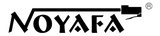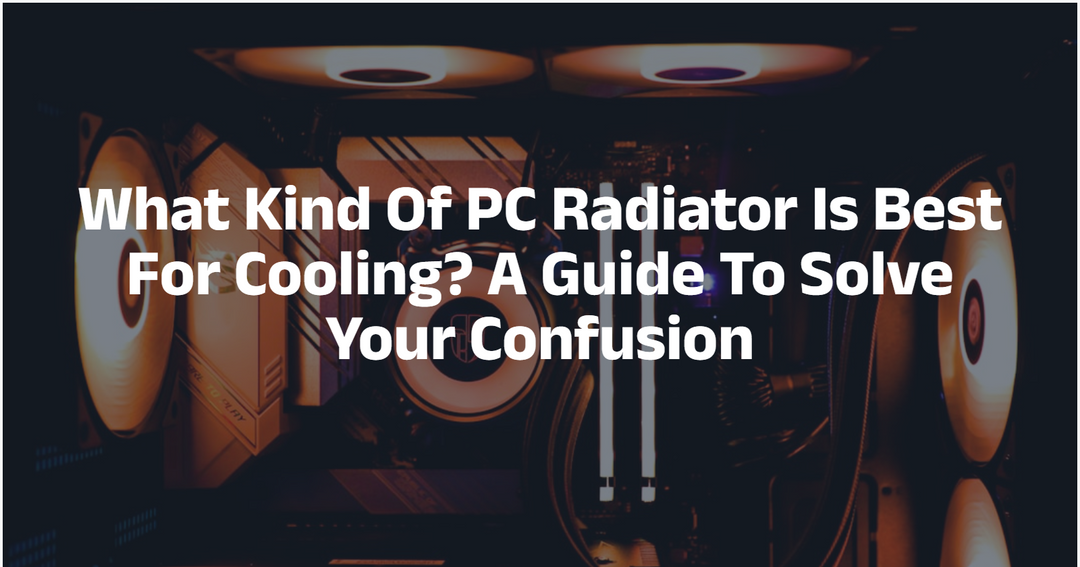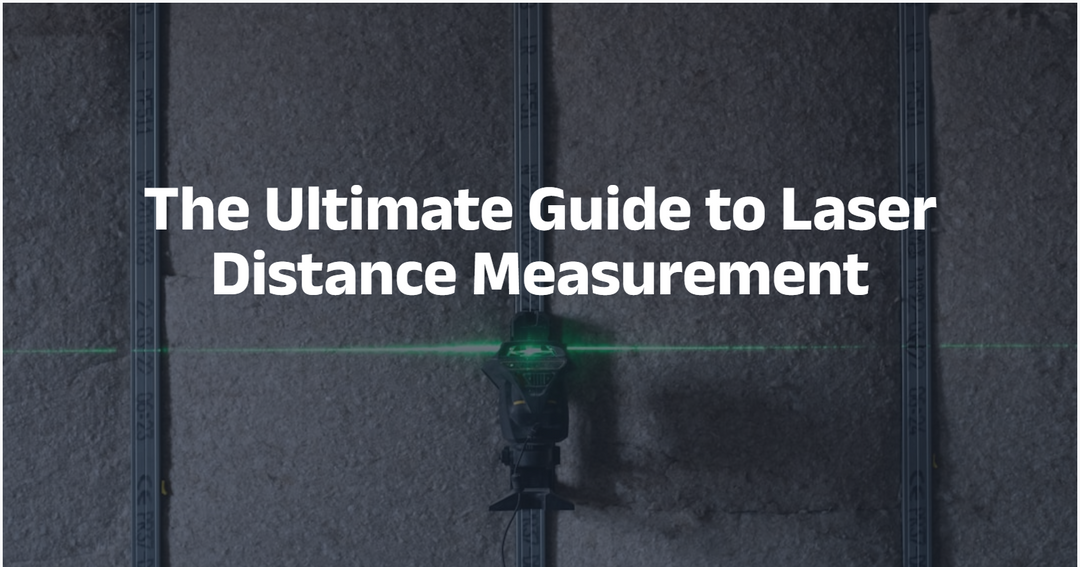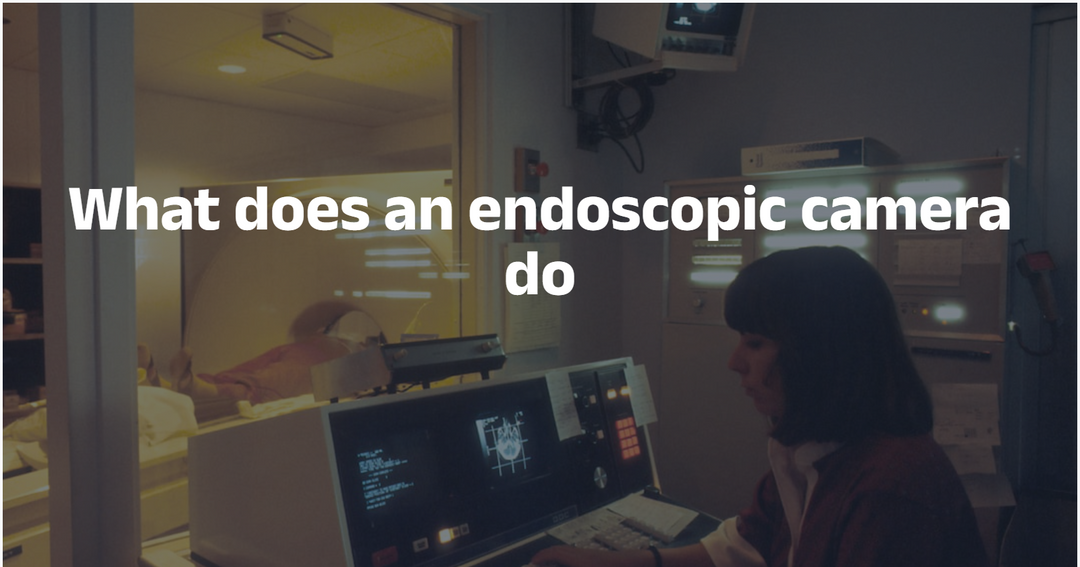Must have network cable tools at job
What are the network cable tools I need to do my job well? Cables are the lifeblood of your network, and they’re also the most important things to keep in good condition if you want that network to function properly. In order to keep cables functioning as well as possible, you need some tools for the job. Here are three basic tools that should be in every network technician’s toolkit.
NOYAFA NF-8601S: Full Featured Network Cable Tool

The NOYAFA NF-8601S Network Cable Tester is an essential tool for both professional and amateur technicians. It can detect most of the types of faults that may occur in optical fiber networks including Not Connected, Short, Crossed, Obstruction in Link, Fresnel Lens Distortion.
The two tests that need to run after splicing are the length test and the continuity test. It supports most kinds of optical fiber connectors including LC/PC/FC/SC/ST(UPC)/APC etc. It supports an external power supply with DC 5V 2A power adapter which makes it more convenient to use on the field.
Most importantly, its price is very reasonable which almost every technician can afford. In addition, it can also be used as a troubleshooting device for copper cables. For example, when using copper wire tester to test ethernet network cable whether the line is normal or not? Just make an end-to-end connection by connecting either one end of a short RJ45 patch cord (with purple or green) onto each side of the tester connector firstly then measure ETP wiring wire pairs status (up, down).
After testing you will know RJ45 jack wiring pairs location if lines do not cross over so lines should match pair color with pins by inserting wires into holes. If there's no correspondence between pin number and color wire then we need to remove wires from patch cord temporarily then plug in RJ45 jack one by one until wires plug into corresponding jack holes correctly.
Best Features:
- Measure the length of wire in an easy and fast way, for example, Ethernet cable, telephone cable, coaxial cable, etc.
- You can measure the length of wire with one click and see the length of the wire in a graphical view.
- You can also use it to find the fault or the break point of a wire.
- It can also be used to check if the wire is open or short.
- It enables the user to know the length of the wire and the distance to the fault point.
- It is easy to use.
- It is a TDR (Time Domain Reflectometer) tool for measuring cable length and displaying the distance to fault, graphical wire mapping, opens, shorts.
Cable Stripper

If you’re making cables or repairing existing ones, you need a way to cut away that extra bit of insulation without damaging your wires. A simple pair of wire strippers can be purchased for less than $20 and they’ll save you tons of time in taping and soldering.
If you’re not sure which cable stripper to buy, Amazon recommends a Ratcheting Ring Terminal Stripper, which offers an easy grip with an ergonomic trigger. This model is ideal for stripping 22–8 AWG solid, 20–10 AWG stranded and 18–8 AWG ribbon wire.
It features serrated jaws made from zinc-plated steel so it’s durable enough to withstand years of use. The cutter also has rounded edges so it won’t damage your wire; any damaged pieces can be smoothed out with sandpaper. Be careful when using these devices—if you don’t hold them properly, you could end up cutting yourself badly.
Wire Crimper

You'll need to crimp RJ-45 connectors onto 8P8C modular plugs, which you can purchase in bulk and on eBay or at your local hardware store. A crimper will set you back a few hundred dollars, but they're worth it if you plan on doing much networking work.
You can also crimp connectors using needle-nose pliers. It's not as fast or easy, but some prefer it to dedicated network crimpers. Alternatively, many people just purchase pre-crimped cables—but that might defeat the purpose of saving a few dollars and building your own cabling solution from scratch.
To do so, use either a cleaver splicer or connectorized pigtails. This enables simple connections between two fiber optic lines without going through any lengthy processes like fiber termination or fusion splicing. Cuts downtime considerably! As mentioned above, these types of cable tools are only necessary if you’re planning on professionally installing new cables.
Home networks don’t require special equipment: Just make sure all patch panels are grounded. The same goes for switches: Most modern ones come grounded out of the box now anyway, but it never hurts to check...remember how shocked I was when I had forgotten? Ouch...never again...it's very painful electrically speaking.
Punch Down Tool

A punch down tool is used to terminate a network cable. There are many different types of punch down tools with unique features, some better suited for specific tasks than others.
For example, if you’re connecting multiple twisted-pair cables that use 8P8C connectors, then you’ll want to invest in a tool that can support such connections and fasten both wires on each side of your Ethernet jack (i.e., an 8P8C crimper).
On the other hand, if your network only requires 6P6C or 10P10C connectors, then any standard punch down tool will do just fine. Most basic networks don’t require crimping tools because RJ45 jacks come preinstalled on patch panels.
If it does, however, try using an adjustable punch down tool so you can choose which size connector fits best into your socket; for instance, most 6P6C jacks should fit snugly into a 5/64 gap but maybe loose inside a 1/16 gap. If all else fails—and if there are no directions provided by your network administrator—try using a straightened paper clip to clean up any loose ends before affixing them with pliers or another pinching device to create a tight connection.