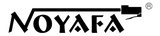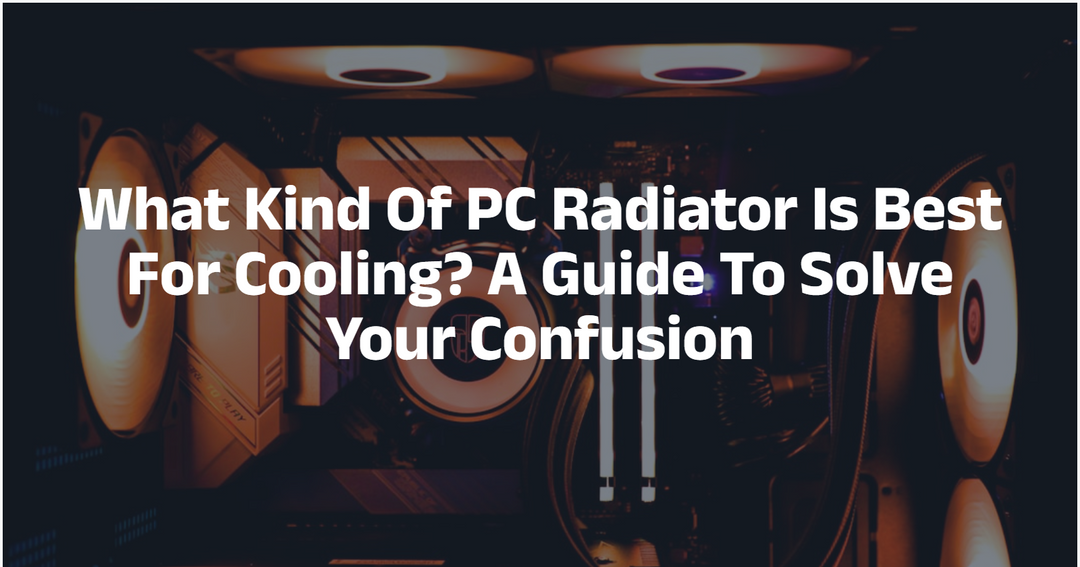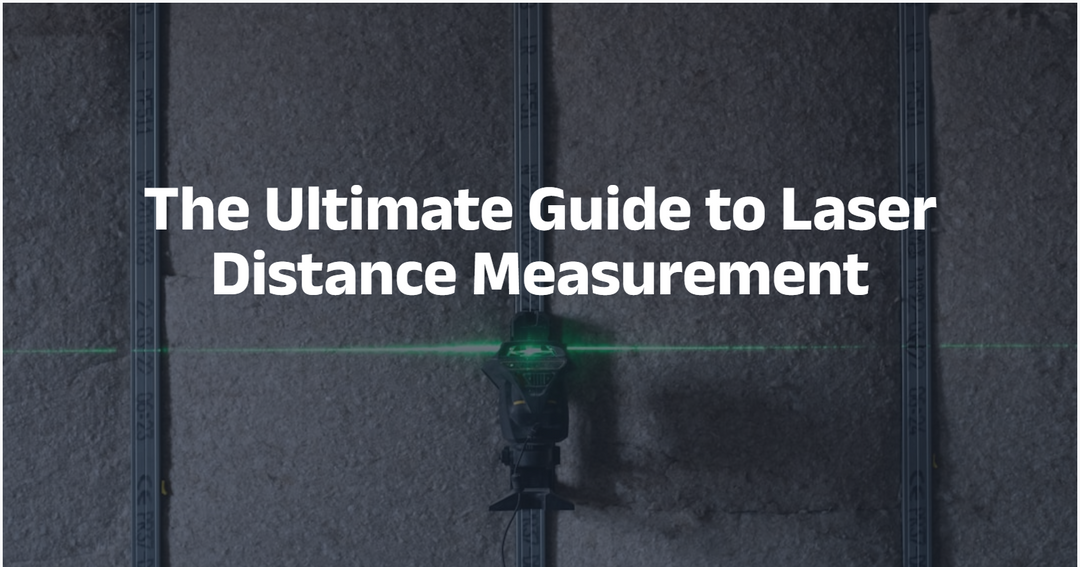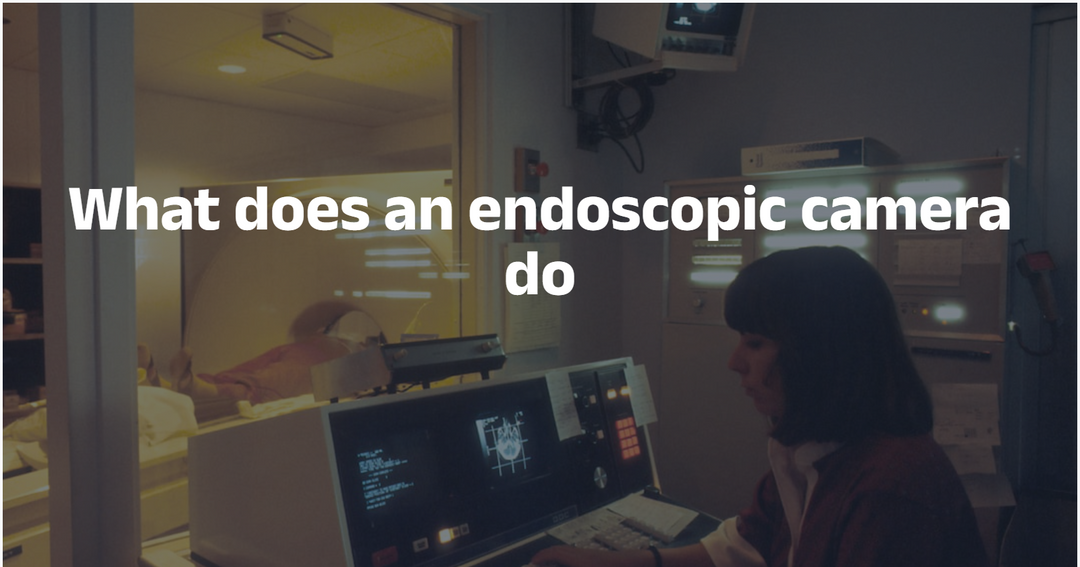How To Test Your Security Camera System In 3 Simple Steps
When it comes to home security, CCTV systems are a popular choice for many homeowners. These systems can provide peace of mind by allowing you to monitor your property, deter potential intruders, and provide evidence in the event of a break-in. However, like any technology, CCTV systems require maintenance and testing to ensure they are functioning properly. That's why in this blog post, we will discuss how to test your CCTV system in three simple steps. By following these steps, you can ensure that your CCTV system is operating at its best and providing optimal security for your home. So let's dive in and learn how to test your CCTV system!
Step 1: Check Camera Positioning and Focus
The first step in testing your CCTV system is to check the positioning and focus of your cameras. Proper camera positioning and focus are crucial for ensuring that your CCTV cameras captures clear and accurate footage. Here are some tips for checking your camera positioning and focus:
A. Check Camera Positioning
Make sure that your cameras are pointed in the right direction to cover the areas you want to monitor.
Ensure that your cameras are installed at the right height and angle to capture clear footage.
Check for any obstructions that could interfere with the camera's view, such as trees or other objects.
B. Check Camera Focus
Use a monitors or viewing software to check the camera's focus.
Make sure that the camera is focused on the area you want to monitor.
Adjust the camera's focus if necessary to ensure clear footage.
By checking your camera positioning and focus, you can ensure that your CCTV system captures clear footage and provides accurate monitoring of your property.
Step 2: Check Image Quality
The second step in testing your CCTV system is to check the image quality of your footage. Clear image quality is essential for identifying potential intruders and providing evidence in the event of a break-in. Here are some tips for checking your CCTV system's image quality:
A. Lighting Conditions
Check the lighting conditions in the areas being monitored.
Ensure that the cameras are adjusted to the correct settings for the lighting conditions.
Install additional lighting if necessary to improve image quality.
B. Check for Blurriness or Distortion
Look for any blurriness or distortion in the footage.
Check the camera's lens for any damage or dirt that may be causing the issue.
Adjust the camera's focus or replace the lens if necessary.
C. Adjust Image Settings
Check the image settings on your cameras to ensure they are optimized for the best image quality.
Adjust the brightness, contrast, and color settings to improve image quality.
Experiment with different settings to find the optimal configuration for your CCTV system.
By checking your CCTV system's image quality, you can ensure that your cameras are capturing clear footage that can be used to identify potential intruders or provide evidence in the event of a break-in.
Step 3: Test Recording and Playback Functions
The third step in testing your CCTV system is to test the recording and playback functions. Functional recording and playback are crucial for providing evidence in the event of a break-in or other security incident. Here are some tips for testing your CCTV system's recording and playback functions:
A. Recording Function
Check that your cameras are recording properly and that the footage is being stored in the correct location.
Ensure that there is enough storage space for the footage being recorded.
Test the motion detection feature to ensure that your cameras are recording when they should be.
B. Playback Function
Test the playback function to ensure that you can access and view the recorded footage.
Check that the recorded footage is clear and accurate.
Ensure that the playback function is working on all of your cameras.
C. Common Issues and Fixes
If you're having issues with recording or playback, check your camera's settings to ensure they're properly configured.
Ensure that your CCTV system's firmware and software are up-to-date.
If you're still having issues, consult the manufacturer's manual or contact their customer support team for assistance.
By testing your CCTV system's recording and playback functions, you can ensure that your cameras are properly recording and storing footage, and that you can easily access and view that footage in the event of a security incident.
Conclusion
In conclusion, testing your CCTV system is an important part of maintaining your home's security. By following these three simple steps - checking camera positioning and focus, checking image quality, and testing recording and playback functions - you can ensure that your CCTV system is operating at its best and providing optimal security for your home.
In addition to these steps, it's important to regularly maintain and inspect your CCTV system to ensure that it's always working properly. This includes checking for any damage or wear and tear, cleaning your cameras and monitors regularly, and ensuring that your system's firmware and software are up-to-date.
Investing in a portable IP camera tester can also be helpful in ensuring that your CCTV system is functioning properly. These testers can help identify any issues with your system and make it easier to test your cameras and monitors.
By taking these steps to test and maintain your CCTV system, you can have peace of mind knowing that your home is secure and that you have a reliable source of evidence in the event of a security incident.
If you're in the process of buying a CCTV system, it's important to keep these testing and maintenance tips in mind. By choosing high-quality security cameras and monitors and following proper installation and testing procedures, you can ensure that your CCTV system will provide optimal security for your home.
In addition, investing in a portable IP camera tester can be a valuable tool in the buying process. These testers can help you test and evaluate different cameras and monitors to ensure that you're choosing the best options for your home's security needs.
Overall, testing your CCTV system is a crucial part of maintaining your home's security. By following these simple steps and regularly inspecting and maintaining your system, you can ensure that your home is protected and secure at all times.