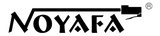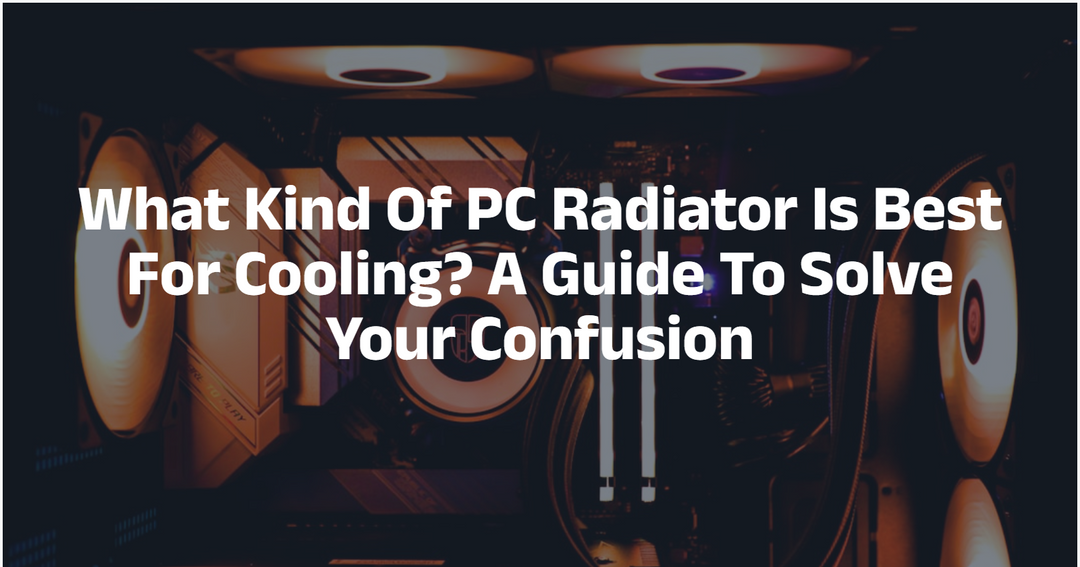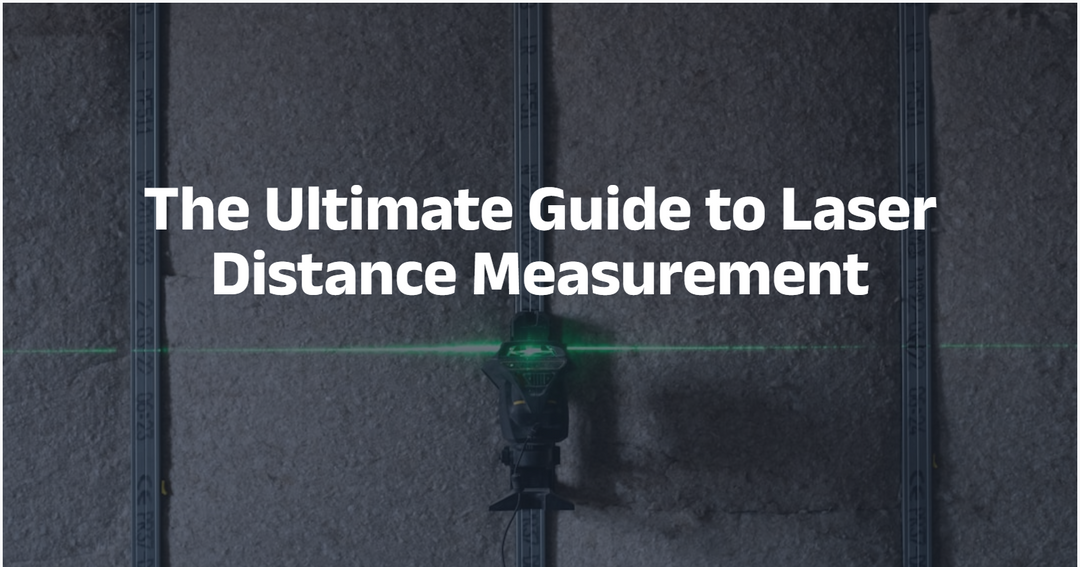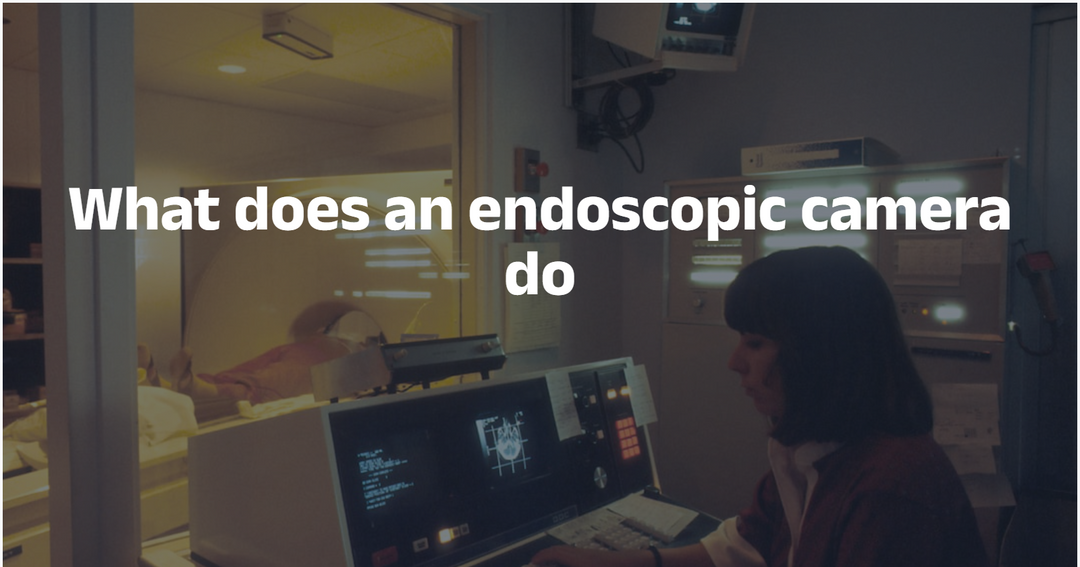How To Choose A Network Toner And Probe Kit?
A network toner and probe kit are the basic tools of network professionals. So how do you choose? We’ll take a look at the difference between network toners and network probes, as well as give you some tips on how to choose between brands, types, and models of each tool in order to get you on your way to choosing the right one for your home or business. Let’s get started:
Tone Generator and Probe Features to Look For

Noyafa NF-8209 Tone Generator and Probe Kit
When choosing a new toner for your business, there are features you should consider. Some of these features will help make sure you receive great results when using your new equipment. Other considerations will allow you to easily adjust and customize your system as needed.
The best way to get started is to look over each feature below, decide which ones are most important, then use them as your guide in choosing which model is right for you. It’s also worth noting that some manufacturers offer a variety of options within their product lines.
For example, one manufacturer may offer multiple models with different bandwidths or signal generation capabilities. This can be useful if you have specific needs that aren’t met by a single model but don’t want to pay for additional features that won’t be used on a regular basis.
Finally, it's always smart to ask about any additional accessories or upgrades available from the manufacturer or distributor so you can ensure you're getting everything you need from your purchase upfront—this could save money down the road by eliminating extra purchases down the line.
Tone generators are used for testing wire pairs, Twisted Pair Cable (TPC), Unshielded Twisted Pair (UTP) as well as cable plant performance. Tone generation has also been extended beyond copper wires to include: Optical fibers, wireless communication systems, media converters, and Ethernet switches.

A tone generator can be used in conjunction with either a tone or loopback plug or an adapter that contains both. A tone generator is generally larger than a loopback plug/adapter because it must contain all of its own electronics and internal power supply to generate tones. It is important that you match your tone generator's output impedance to your device under test (DUT).
You will want to make sure that you have enough ports on your device under test for all of your testers. The number of ports required will depend on how many testers you need to be connected to at one time.
If you have more testers than ports available, then you may need to consider using a Y-splitter or patch panel. If your DUT does not support tone insertion, then you will need to use a loopback plug instead of a tone generator when performing continuity tests. Loopbacks are small adapters that only allow signals from one port on your DUT to pass through while blocking any signal from other ports.
This allows two or more devices to share the same port without causing problems such as crosstalk between them. It is important that you match your loopback's input impedance to your DUT so that it does not degrade signals passing through it.
Check Your Budget
Buying any office supplies, whether for your business or personal use, requires careful consideration of both your available budget and what you need. In the first how nuch you are willing to spend.
Then find out if there are online deals that can help you save. Compare prices from different vendors, ask around for recommendations from people you trust, and do price comparisons before making a purchase.
When it comes time to buy, don’t wait until it’s too late—with an eye on your budget you might be able to get exactly what you want at just the right price. The Internet has made buying many things more convenient than ever.
But when it comes to getting quality toner cartridges and other printer supplies for your home or office, you may have noticed that in-store shopping isn't always easy or convenient. Fortunately, with so many companies offering discounts on their products through Internet sales sites like Slickdeal and Overstock, finding great deals is easier than ever.

NOYAFA NF-8209 Network Toner And Probe Kit
The key is doing the research before buying anything. Be sure to know what kind of product you're looking for--you wouldn't buy a desk without knowing its dimensions first. Once you've determined which type of product you want, start searching for stores that sell it.
Once you've found one, check out user reviews to see what others think about the seller's shipping times and customer service. If possible, look up reviews from customers who bought similar items as well; seeing what other people thought about a particular vendor will give you valuable insight into whether or not they'll treat your order fairly as well.
Of course, since purchasing office supplies over the Internet means dealing with smaller businesses rather than national chains, make sure to read all terms and conditions carefully before agreeing to them. You should also consider asking friends and family members who work in offices about where they shop for their own supplies; chances are they'll have some good suggestions based on their own experiences.
What is the difference between a Network Toner and a Probe Kit?
Your tone generator emits a frequency at which the cable with the problem starts emitting sounds. You use your probe to find its exact location in the panel, as it will emit an audible sound once you're close enough. Once found, you then proceed to fix the problem by repairing or replacing whatever needs work on the faulty wire.
A network toner generates tones that can be heard on your phone, while a tone probe is used to help isolate wiring problems in your phone lines. The differences between these two products are important for anyone who wants to troubleshoot telephone or DSL service.
The network toner helps you find where on your line wiring issues are originating, while the probe kit helps you discover wiring issues in specific parts of your house. Probe Kit can also save you money on repairs by helping pinpoint exactly where bad wires might be located, making it easier for technicians to fix them more quickly.
When searching for a network toner or other network equipment, look for one that supports all current wiring standards (like VoIP), has different output options (including ones compatible with most modern phones), and has clear instructions included with it.
How do you use a network toner and probe Kit to find cables?
Network Cable Toner and Probe Kits are used for finding electrical cables such as internet cables, phone lines, speaker wires, and ethernet wires in a house or building. They allow you to find cables by tracing electrical signals back to their sources.
They work like fax machines. Cables transfer data in two ways: electrical pulses that indicate whether or not they are working properly (good signal), or break-off signals indicating they have been cut or broken (no signal). The tester sends out an electrical pulse, which then bounces back when it reaches a cable.
The device will pick up on these pulses and display them on its screen so you can see where your cables are located. In order to use a network toner and probe Kit, plug one end of your device into an outlet or power strip, then connect your cable to the other end of your device using a coaxial connector or BNC connector.
Now plug the other end of your cable into another outlet or power strip using another coaxial connector or BNC connector. Then turn on both devices at once to start searching for cables.
Step 1: Plug the tone generator part of a cable tester into the patch panel RJ45 port that is connected to either a CAT5 or CAT6 network cable.
Step 2: To locate the other end of the cable, take your tone tracer to the place where you think it might be.
Step 3: Place the tone tracer tool on each port until it produces a beeping sound. When this happens, that is the port to which the other end of the cable being traced is connected.