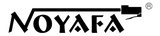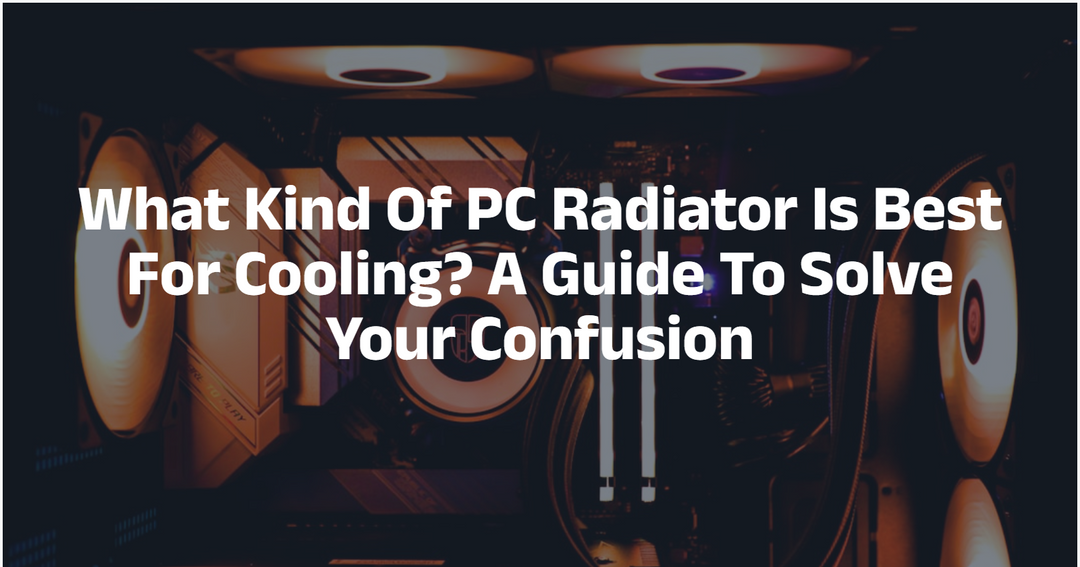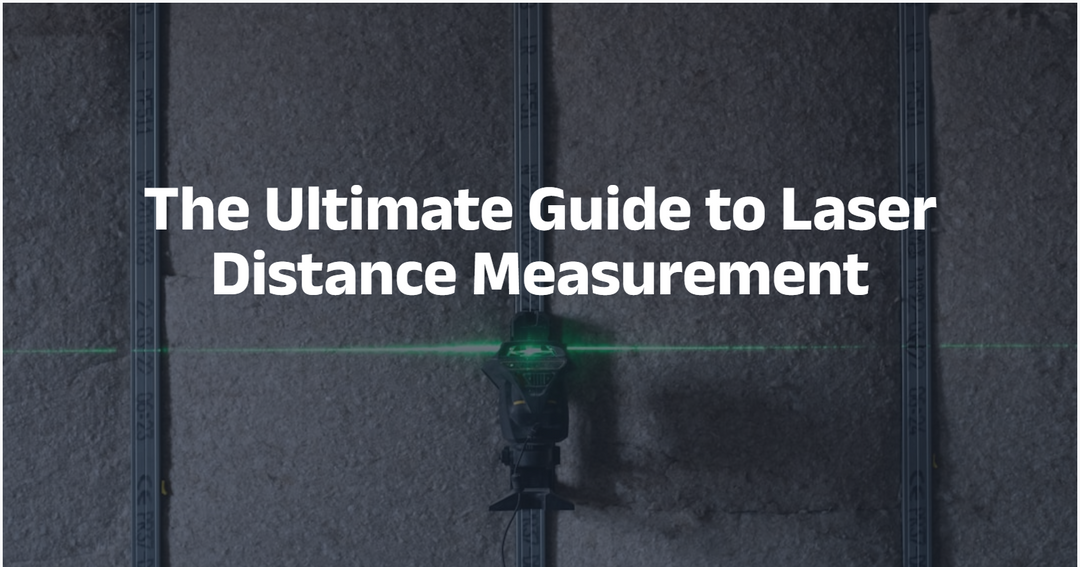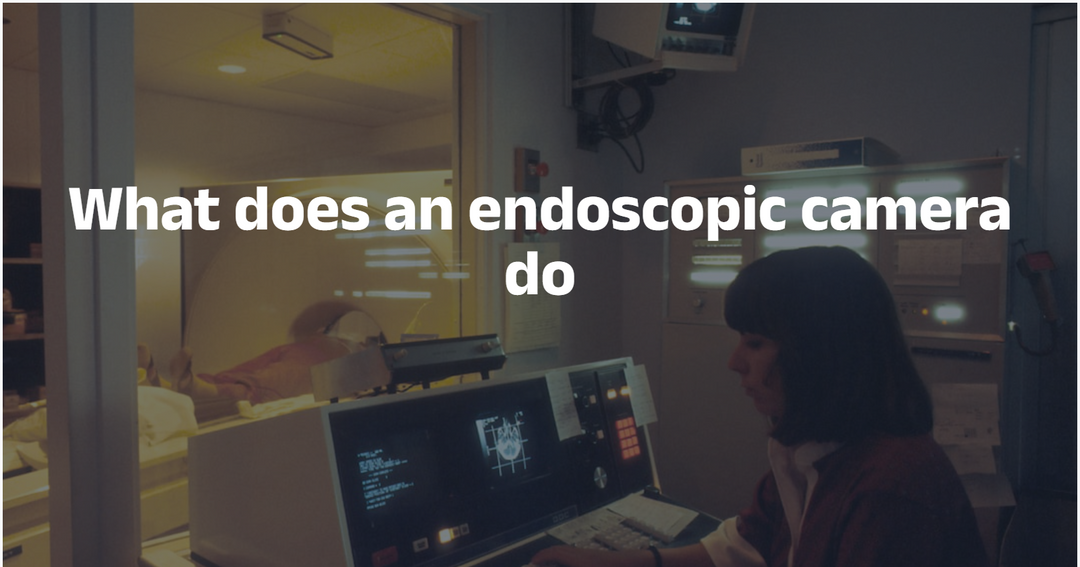5 Useful Ways to Network Cable Installation you Shouldn’t Ignore
Network cable installation is one of the most important parts of any network, but it’s often overlooked and underappreciated because it’s hidden behind the scenes and no one can see it. The truth, however, is that network cable installation has a huge impact on your network performance and overall experience with your technology setup. Here are five useful ways to network cable installation you shouldn’t ignore.
Noyafa NF-488: Power Over Ethernet (PoE) Checker

The NF-488 from Noyafa can test whether an Ethernet network cable is suitable for PoE, detect PoE voltage, current, power, PSE standards Power supply modes, Verify RJ45 cables. The unit is a compact and lightweight device with a built-in intelligent battery management system. The simple push-button operation and graphic LCD display make it easy to use on-site and in any environment.
NF-488 also provides 4 alarm relay outputs (POE Voltage High/Low/Out of Range) + LED indications that simplify troubleshooting of PoE networks. Built-in anti-static bag avoids damage by conductive materials when testing on site. Compact design makes it perfect for users who are mobile or frequently out of the office.
Detecting PoE voltage, current, power: Once plugged into a network port, NF-488 will automatically check if there is sufficient power for PoE devices connected to that port. If so, it will show PoE Vcc on its screen.
Detecting PSE standards: There are many different types of Power Sourcing Equipment (PSE), each using different output voltages; therefore ensuring compatibility between equipment requires verification of both ends of a cable run. When powered on, NF-488 will continuously monitor PoE voltage at all network ports.
When detecting a drop in PoE power level, it displays a PoE Low message which warns of insufficient power to support all devices connected via that port. The green LED next to PoE Low turns red if additional drops occur 30 seconds after the first warning has been issued.
Features:
- Noyafa NF-488 is built for data centers
- Industrial grade power analyzer saves money
- Auto detects PoE voltage, current, power, PSE standards
- More than just a tester, it also verifies if they are wired correctly
- One device for everything power related
- Professional testers rated this product as one of the best
Cross Power the Cable at a 90-Degree Angle
Before we begin pulling cables from our patch panel, there is one thing that needs to be done first: The network cables need to be crossed at 90-degree angles. This is done for both power and networking purposes, although it makes no difference for a single UTP cable.
To accomplish that, cut off all of your network cables at 90-degree angles and then patch them into your cross-connect blocks accordingly. Once that's done, you can begin working on your cabling project without any problems. A 90-degree angle will ensure proper airflow around each network cable in your rack or cabinet.
It also prevents crosstalk between network cables and provides proper grounding for safety reasons. If you're planning to work with fiber optic cables instead of copper ones, then make sure they are properly terminated as well. In addition, do not forget about testing each network cable after you have finished installing it.
You should always use an OTDR tool to test your network cables and make sure they are performing as expected. This will help you avoid potential issues down the road. And if possible, try to test your network cables when everything else is up and running so that you know exactly what kind of traffic runs through them. You might find out that some of your network devices don't function correctly because of a faulty cable connection or something like that.
Run Cable in Safe Locations

When you run network cables, it’s important to keep them out of high-traffic areas. A good rule of thumb is to lay them in locations where people are unlikely to trip over them or walk on them by accident. If they need repairs or replacement, it will be easier and safer if they aren't hiding under carpets or other furniture
Also try not to leave exposed network cabling near water, heat sources, and windows that get direct sunlight—these can damage wires over time and reduce their overall life expectancy. To make sure your cables last as long as possible, pay attention to their routine. And if you do have any problems with your cable installations, contact a trusted pro for a free evaluation.
There may be an issue with wiring or equipment that could cause more serious issues down the road. It's always better to catch things early before they become costly problems.
Don't Bundle Cables Too Tightly
If you're running a lot of cables through a small opening, it's tempting to try and fit them in as tightly as possible. Resist that urge, though. Too much pressure will damage and even cut through your cable coating, weakening it over time. Make sure you bundle your cables so that they can move freely throughout their length without sticking together or putting too much pressure on any one area.
For larger bundles, use grommets and wire ties to keep everything neat and organized. And if you do have to use more than one tie per bundle, make sure they're at least two inches apart from each other (this will give enough room for additional cabling). Over-tightening can cause not only physical damage but also performance issues like signal loss and reduced speed.

If you do have trouble with coiling your cables neatly (and I mean just because they don't want to stay put), then consider using duct tape along with some binder clips to keep everything tidy. You can also take advantage of spring-loaded cable reels and spools to help organize your cables while they're waiting to be installed.
Don't Leave Wires Exposed by Terminations
Leave no wire exposed. Make sure that all of your wires are tucked in and protected from any type of damage. This will ensure proper insulation and extend their lifespan as well. Leave no more than 1/2 inch of wire outside of your termination point, since it could fray over time due to contact with neighboring cables or rough edges on your wall if you don't get a smooth bend inside an electrical box.
After completing a termination, check for stray strands that may have made their way out of your crimp connector (this is especially true when using IDC connectors) before wrapping a piece of electrical tape around it and tying it off with a pigtail. Junction boxes are also used to keep them concealed so they won't be damaged by any physical contact with people walking by or objects being dropped nearby.
In addition, junction boxes allow you to bundle multiple cables together into one location so they can be managed better. They also provide protection against water damage because they're typically placed near walls that are higher up in elevation compared to other areas like floors and ceilings.