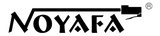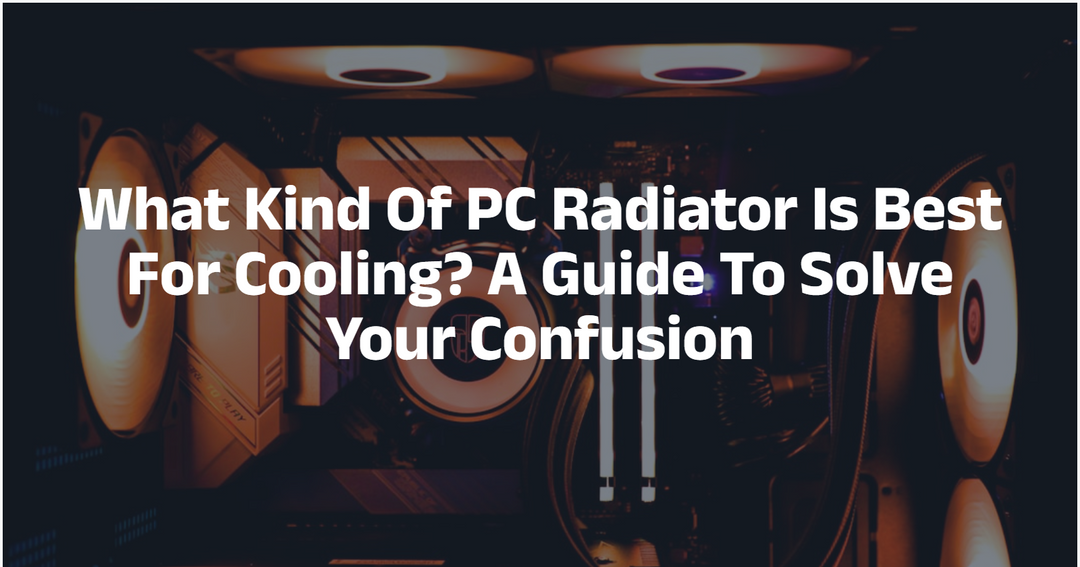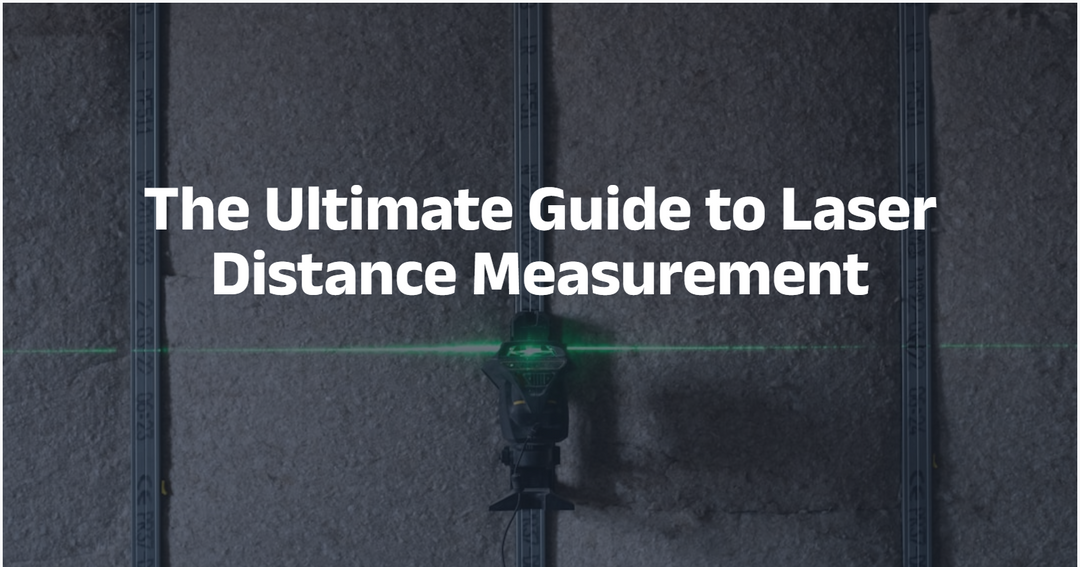The Best Practices for Troubleshooting Fiber Optic Testing Issues
Fiber optic technology has become increasingly essential in today's digital landscape, powering everything from high-speed internet connections to advanced manufacturing systems. However, to ensure optimal performance and reliability, it's crucial to regularly test and troubleshoot fiber optic networks. Despite the importance of these tests, many technicians encounter common issues that can lead to inaccurate or unreliable results.
In this blog post, we'll explore the most common fiber optic testing issues and provide effective solutions for each one. We'll cover everything from inaccurate test results to damaged fiber optic cables and offer troubleshooting techniques for resolving these problems. We'll also discuss the importance of maintaining and calibrating fiber optic testing equipment, as well as the top fiber optic cable testers and test equipment on the market. Whether you're a seasoned network technician or a beginner, our expert tips will help you achieve accurate results and ensure the optimal performance of your fiber optic network.
Inaccurate Test Results
Inaccurate test results can be frustrating for technicians, as they can lead to wasted time and resources. The most common causes of inaccurate test results include dirty connectors, incorrect testing parameters, and faulty equipment.
Prevention Strategies
To prevent inaccurate test results, it's essential to maintain and clean your fiber optic connectors and equipment regularly. Here are a few strategies you can implement to prevent inaccurate test results:
- Clean connectors and adapters before testing: Dirty connectors and adapters can cause attenuation and reflection, resulting in inaccurate test results. Use lint-free wipes and isopropyl alcohol to clean the connectors and adapters before testing.
- Use the correct test settings: Ensure that you're using the correct test settings for your fiber optic cable and that your testing equipment is set up correctly
- Calibrate your equipment regularly: It's essential to calibrate your fiber optic testing equipment regularly to ensure accurate results.
Troubleshooting Techniques

If you're experiencing inaccurate test results, here are a few troubleshooting techniques you can use to resolve the problem:
- Clean connectors and adapters: Use a lint-free wipe and isopropyl alcohol to clean the connectors and adapters before testing.
- Verify test settings: Ensure that you're using the correct test settings for your fiber optic cable and that your testing equipment is set up correctly.
- Check for damage: Check the fiber optic cable for damage or breaks. If there is damage, replace the cable.
- Calibrate your equipment: Calibrate your fiber optic testing equipment to ensure accurate results.
By implementing these prevention strategies and troubleshooting techniques, you can prevent and resolve inaccurate test results, ensuring that your fiber optic network is performing optimally.
High Optical Power Loss
High optical power loss is another common fiber optic testing issue that can cause significant problems in your network. The primary cause of high optical power loss is a break or damage to the fiber optic cable.
Prevention Strategies
- Handle fiber optic cables with care: Fiber optic cables are delicate and can be easily damaged if handled roughly. Avoid twisting or bending the cable too tightly, and use cable ties to secure the cable without exerting too much pressure.
- Protect fiber optic cables from environmental factors: Fiber optic cables can be affected by temperature changes, moisture, and other environmental factors. Ensure that your cables are protected from these factors, and use proper cable management techniques to keep cables organized and safe.

Troubleshooting Techniques
If you're experiencing high optical power loss in your fiber optic network, here are a few troubleshooting techniques you can use to identify and resolve the issue:
- Inspect the cable: Inspect the fiber optic cable for any signs of damage, such as breaks or kinks. If you find damage, replace the cable.
- Check connectors and adapters: Inspect the connectors and adapters for damage or debris. If you find debris or damage, clean the connectors and adapters or replace them.
- Check for bend loss: Bend loss occurs when a fiber optic cable is bent too tightly, causing attenuation. Check for bend loss by bending the cable and checking for signal loss. If you find bend loss, replace the cable.
By following these prevention strategies and troubleshooting techniques, you can identify and resolve issues related to high optical power loss in your fiber optic network, ensuring optimal performance and reliability.
Conclusion
Fiber optic testing issues can be frustrating and disruptive, but with the right prevention strategies and troubleshooting techniques, you can quickly identify and resolve issues in your network. Regular maintenance and cleaning of your fiber optic cables, connectors, and adapters can go a long way in preventing issues from arising in the first place. When issues do occur, a structured approach to troubleshooting can help you quickly identify the root cause of the problem and implement an effective solution.
Investing in high-quality fiber optic cable testers and fiber test equipment can also make a significant difference in the accuracy and efficiency of your testing processes, ensuring that you can quickly and easily identify and resolve any issues that arise.
By following the tips and techniques outlined in this article, you can minimize the impact of fiber optic testing issues on your network and ensure that your fiber optic infrastructure continues to deliver the high-speed, reliable connectivity that your organization depends on.