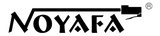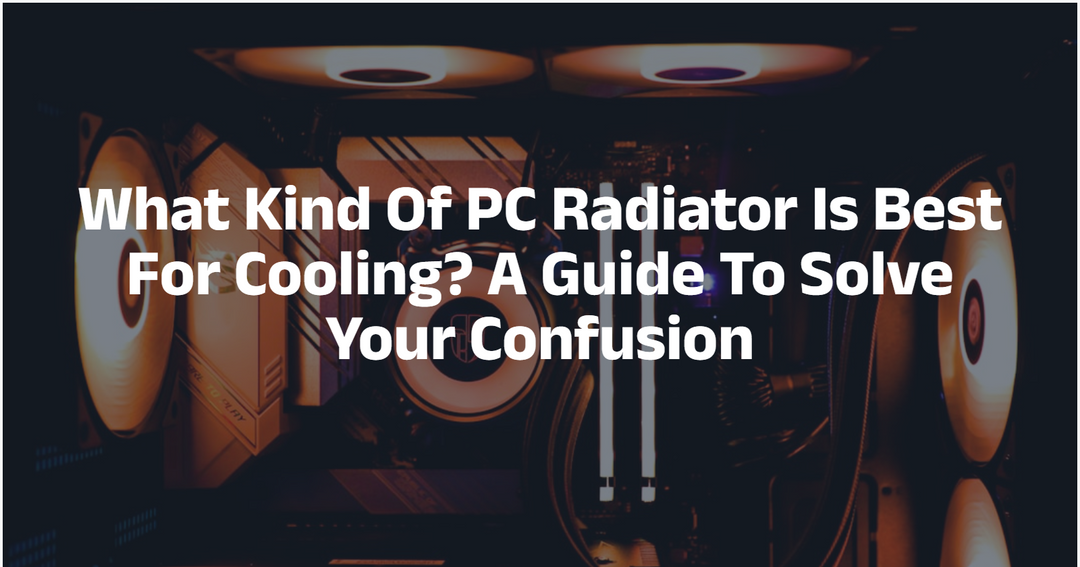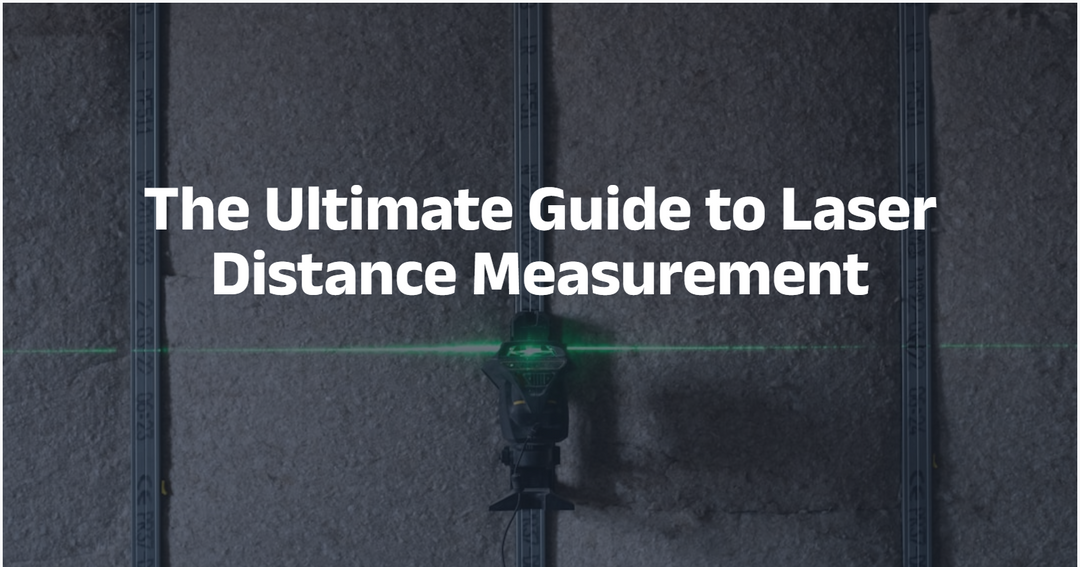How to use a network cable tester
Network Cable Testers can be a lifesaver when it comes to troubleshooting or repair your broken network connection. Network cables transmit all of the data that makes your network work, so it’s important to keep them in top shape at all times in order to ensure that you don’t lose out on important emails, files, and other files that help you run your business and enjoy the benefits of working with colleagues in different locations.
So, what exactly do you need to know about using a network cable tester? Here are some helpful tips.
Understanding the Network Cable Testers
If you work in IT or know someone who does, you’ve probably heard about network cable testers. You might have even seen one in action, but do you really know what they are and how they work? How do they determine which cables are faulty and how accurate are they? We’re going to answer everything you've ever wanted to know about this topic.
If you have been curious about network cable testers, today is your lucky day. To get started, let’s first cover some basics that will make our discussion easier. There are different types of network cables (Cat5e/6/7) for different applications: home automation, industrial control panels, security systems (CCTV), medical equipment, video conferencing systems, etc.
However, in each of these systems, there is one thing that they all have in common: they require a connection between one end of their cable and another. The main purpose of network testers is to verify that there is a continuous signal flow through Ethernet cables when necessary.
All testing procedures are performed according to standards established by such entities as IEC, ANSI, and IEEE. This means that any compliance-certified tester will be able to perform basic tests required for all types of communication cables: CAT-5, CAT-6, and CAT-7 alike.
It also means that it will take more than just plugging a tester into an RJ45 jack on your computer’s wall port (the most popular misconception about testing cables) or using an app on your smartphone. In fact, you can get yourself into some pretty big trouble if you do not understand how to properly test your cables.
So let’s dive right in! First off, let's talk about what a network cable tester actually is. Network cable testers come in two different forms: active and passive. Let’s start with active ones. Active testers are usually handheld devices that have both sending and receiving capabilities.
They send out a signal from one end of a connected cable, then check for its return at the other end. If no response is received within certain parameters, then it indicates that something may be wrong with either your hardware or software configuration.
What is the Function of a Network Cable Tester
The cable tester is a very important part of any network technician's tool kit. It can be used for finding problems with both copper-based (UTP/RJ45) and fiber optic cables. Fiber optic testers are only used on fiber optic cables, not copper-based ones.
Its main purpose is to test all of your wires to ensure they're correctly connected and working properly by supplying current through them and checking for connectivity at their endpoints, which will indicate if they are connected or broken. You'll want a few different kinds: continuity, distance, tone/no tone, and speed tests.
It is usually used by computer technicians and maintenance workers. Its main purpose is for testing the conductive of the cables in a telecommunications system. There are many kinds of network cable testers, such as the one that uses an Ethernet cable and plugs it into a LAN port in order to test whether or not there is anything wrong with the cable.
Other models include loopback testers which create loops with additional transmitters or receivers located inside that send out signals until they reach their intended destination. The receiver picks up on these signals and measures the response time before sending back data in a report format along with any errors encountered.
How to Use LCD Cable Testers

Network cable testers are an extremely useful tool that network technicians and IT professionals can’t live without. When used properly, these handy little devices help you identify problem cables before they become full-blown outages, saving you time and money. However, many of us don’t know how to effectively leverage our cables testers.
This way, when it comes time to troubleshoot issues with your network cabling, you’ll be able to identify problems quickly and efficiently. This will also ensure that downtime is kept at a minimum. No matter which model you own, there are some basic functions that you should know and become comfortable with.
For example, if your LCD is equipped with tone generator capabilities, check and make sure it’s turned on. The tone generator sends test signals through your cables so you can identify issues such as short circuits or open ports. So, let’s take a example on how to make your cable tester work for you.
How to Operate: Noyafa NF-858C Multifunction Cable Tester
The Noyafa NF-858C cable tracer and network cable tester is an easy way to test, find and test the length of the network and BNC cable. Quickly troubleshoot and diagnose problems on LAN/WAN networks, VoIP communications, and many other copper cable lines.
Easy Steps to Use Noyafa NF-858C Multifunction Cable Tester
Step 1 – Connect the tester
Step 2 – Turn on the tester
Step 3 – Read the report from the tester
Step 4 – Read the problem
As the name suggests, the Noyafa NF-858C Multifunction Cable Tester has three main functions: testing, finding and testing the length of cables. The device can test 10 types of network and BNC cables, including coaxial cables and twisted pair wiring. It can also find and test the length of any cable automatically when plugged into an outlet.
All you have to do is plug it in at both ends of your cable run (using an AC adapter), and it'll light up green if everything is okay, or red if there's a problem with either the cable or its connection. This makes it easier for you to tackle troubleshooting by finding the problem quickly. You'll spend less time thinking about possible causes so that you can try different solutions.
NF-858C network cable tester is an excellent tool for finding and testing the length of the network and BNC cable. It can test, find and test the length of the network and BNC cable, it can search for the correct wiring pairs by using buttons, which is convenient for testing fiber optic cable and a BNC cable. It uses 3 LEDs to display positive wire pairs, negative wire pairs, and common wiring pairs on each side of the trunk line. The 4 buttons are used to select wire pair combinations.