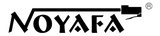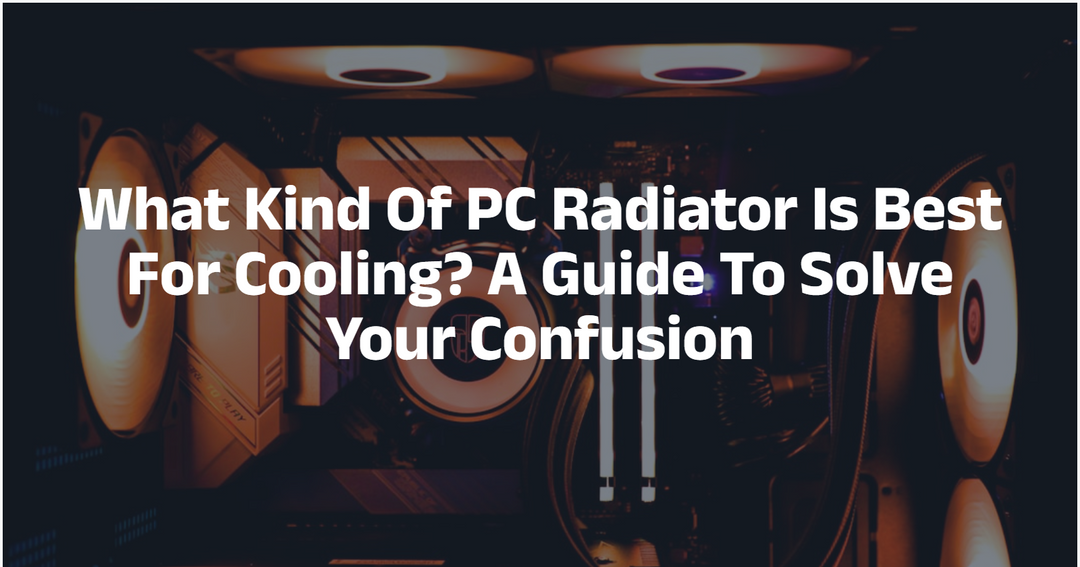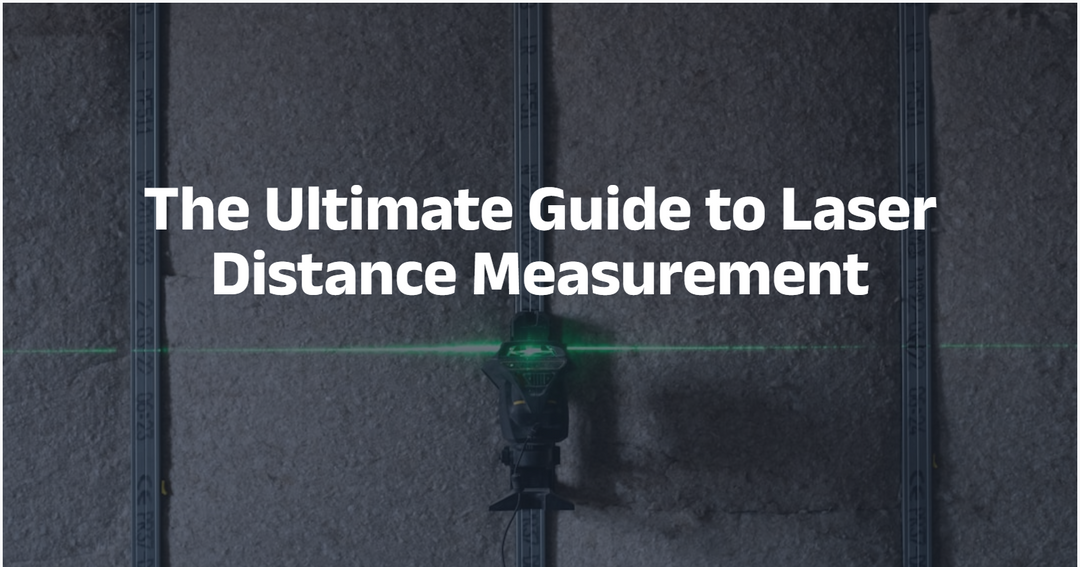How to Test Coaxial Cable
Ever been frustrated with laggy internet and pixelated videos? Your coaxial cable might be the silent culprit.
Coaxial cables, one of the most commonly used materials in networking, are responsible for accurate data transfer. We can find them in almost every network, including cable, internet, and satellite. Once installed, the coaxial cables will start to play videos and music for us in great quality.
However, even the greatest technology has bugs. This is the same for coaxial cables. They’re fragile to bending, cutting, water, heat, and other damage. So, when you encounter buffering issues, signal loss, or poor image quality, fear not. Run a simple test on your coaxial cable at home using one of three solutions to determine if a replacement is needed.
Coaxial Cable Test:
Method 1: How to Test A Coaxial Cable With Easy Steps
In many professionals’ eyes, using a multimeter is the first method that pops up when talking about coaxial cable tests.
But it’s a little bit complex to tell and understand the differences in resistance for beginners and homeowners. We need a more straightforward method to know a broken or good coaxial cable.
Here, we recommend a professional NOYAFA coaxial cable tester: NF-858C.
Test Coaxial Cables with NF-858C Cable Tester
Released by NOYAFA, a leading manufacturer of network testers, NF-858C is a multifunction cable tester for all network cables like RJ45, RJ11, and coaxial cables.
With NF-858C, even a beginner can start a coaxial test at no time. Whether the coaxial cable is working well, broken, open, or short, NF-858C will display the result on the screen. It takes only one glance to identify the status of the cable. Without figuring out the values of resistances using a multimeter, NF-858C makes coaxial tests easier and faster.
For a coaxial networking system, sometimes it’s hard to navigate to one broken cable. NF-858C has it covered. Shipped with 4 remotes, you can test 4 coaxial cables without visiting 4 rooms repeatedly. Test them all with easy plug-ins and outs.
Besides a coaxial cable tester, NF-858C is also location tracer for coaxial cables.
- When we suspect a coaxial cable is broken but can only find one end of the cable, NF-858C is there to help. Use the toner probe and find the other end of the coaxial cable for testing. Even if it’s attached to a coaxial end in the wall, NF-858C will still trace the wire in seconds.
Now, let’s get NF-858C and test the continuity of a coaxial cable in minutes.
Steps to test coaxial cables(s) with NF-858C
Step 1: Connect the coaxial cable
Launch NF-858C and press the OK button to choose the first mode: CONT (cable continuity test).
Take out the coaxial cable and connect it to the Emitter and a remote of NF-858C.
Set the Type to BNC by pressing OK again.
Press the Down button on the Emitter device to navigate the Start option. Press OK. The coaxial tester will start to check the cable continuity.

In seconds, the wire map of the coaxial cable is shown.
Tip: Use Remotes
If there are 2 or more coaxial cables to test, connect them to Remotes.
Step 2: Read the wire map
There are two parts inside a cable to transmit data, the center core and the metallic shield.
When the cable is working well, you will see this map: 1 and 2 wire found by M (Emitter) and R (Remote) are matched accordingly.

If any of them are broken, one of the pairs will not be matched.
When both pairs are not connected, the insulator between them is damaged. This leads to a short circuit inside the cable. Data is forced to stop at the short point.
To test multiple cables, unplug the current cable and insert a new one. Run the CONT test.

Additional: Trace the coaxial cable with NF-858C
When you can’t find the other end of a coaxial cable, NF-858C helps locate it.
Connect one end of the coaxial cable to the Emitter’s BNC connecter. Use the Right/Down button to select the Scan mode. Press OK to confirm.
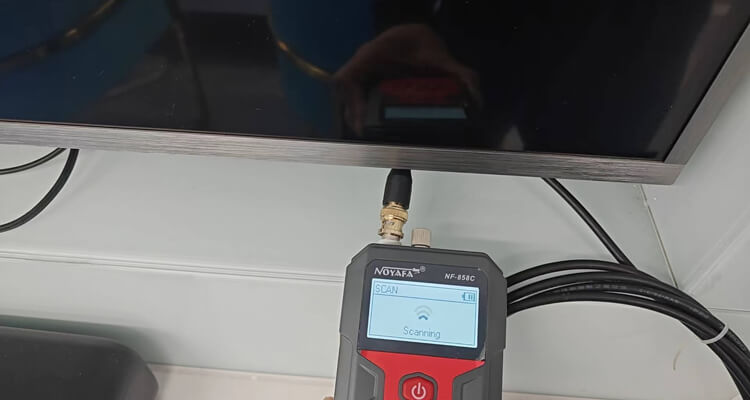
The Emitter will start to send digital signals to the cable.
Take out the Receiver device. Tap the probe to other coaxial cables in the room or another room.
The Receiver has a tone generator. When it detects the signals, it beeps.

This tracing and beeping will work even if the other end of the coaxial cable is attached to a wall outlet.
How to test coax cable with a multimeter
The best way to check for continuity when testing coaxial cables is by using a digital multimeter. Testing for continuity on coaxial cables can be done in the following steps:
Test your coaxial cable for proper connection by disconnecting it from all attachments. This includes disconnecting the cord from the TV, camera, or other cables near where the cord is plugged in.

When you attach the tip of your coaxial cable to an external source, touch one probe of the multimeter to where it meets a metallic part. Touch the other probe of the multimeter to where it meets the center wire or core. You're looking for a readout close to zero ohms - if it's above zero, then you may need someone else's help fixing this.
Get a reading greater than zero? Then, your coax cable needs to be fixed - or replaced. This reading is telling you that something has interrupted the signal from ever making it there in time. 2. How to test coax cable without a multim
How to test coax cable without a multimeter
You could measure how much resistance the circuit has with an ohmmeter.
Connect the ohmmeter to the cable. If it's working, there should be a low-to-moderate resistance reading of 75-100ohms.
If the reading is outside of this range, it may be time to replace your cables.

What are some common problems of Coaxial Cable?
As far as cables go, coaxial cable is more likely to become damaged than most. But, many audio professionals are still using it like an ordinary wire - even though they know it can't last if they do so.
Coaxial cables are different from power cords and CAT5 because they need to be handled differently in order to endure. In fact, they should never be used near water or other liquids or chemicals; otherwise, expect them to fry and die sooner rather than later.
Water Damage
No matter how careful you think you are, coax cables always end up getting wet. Waterlogged coax will produce altered electrical characteristics which may render them useless or make them weird in some way.
It is worth mentioning though, that even if the connectors are well-covered by rubber seals and its seal tightly compressed, there could still be small gaps where water could enter. So please be careful never to leave your coax cables outside when it rains and never submerge them in water for too long at once.
Heat Damage
It is well-known among electrical engineers that materials such as Polyethylene and polyvinyl chloride are used for insulation. These materials have very low melting points (around 150° Fahrenheit) and will start to become soft if exposed to long periods of lower heat.
But when it comes to higher heat levels, these plastics emit toxic fumes that can lead to injury or even death. When this happens, the position of the center conductor in relation to the shielding can change because these hot plastic materials might start to soften up around this area.
Once this happens, the signal cannot make it past this point because there won't be any more connection made between all wires needed for this process to work; meaning coaxial cables should stay away from sources of intense heat such as stage lights or electric radiators - since sometimes even tight bends might cause wire connections to break off completely when left outside for extended amounts of time in hotter climates.
Connector Damage
There are many reasons why one may experience problems with cable connections. Depending on the severity of the problem, there are different ways to fix it. When a cable is terminated incorrectly or not at all, this could cause problems such as insufficient wiring termination where there needs to be insulation between wires due to voltage which causes connection issues when mating cords, and dirty connections may affect reliability.
A silver-plated connector is considered tarnished when oxidation takes place due to moisture buildup and when exposed to sulfur compounds they form copper sulfides which can lead to producing hazardous gases during vaporization (such as hydrogen sulfide). This type of oxidation reduces electrical conductivity through the copper core of an element because copper oxide conducts poorly.
Tips for maintaining your coax cables
Coax cables are vulnerable to a range of problems, from damage and lack of insulation to infiltration from water.
To prolong the life of your coax cable and decrease the chance for it to malfunction, follow these simple steps:
- Regularly clean the connections with a soft cloth - never any harsh chemicals or solvents.
- Take a quick look at the cable for any physical damage, like cracks in the outer jacket or kinks on it. If you find some kind of issue, then replace the damaged cable immediately.
- In order for your system to function properly, you need to seal off all the connectors from water infiltration.
- To keep your coax cables safe for storage, use an anti-static bag so they don't become damaged.
Extend the life of your coax cables with these easy-to-follow tips.
Conclusion
In this article, we will guide you through a few simple steps for checking if your coaxial cables are transmitting properly or not. Though the best way to tell is by using a multimeter, we hope these steps can help you determine whether there is an issue with your cable or not.