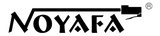Combo of Ethernet Test & TDR Tool
- Measure network cables and locate faults;
- Check status of network cables;
- Port blinking to locate ports and cables on panel;
- Ethernet test for power provider and performance;
- 2.8-in LCD screen, USB charging, and extra TF storage.
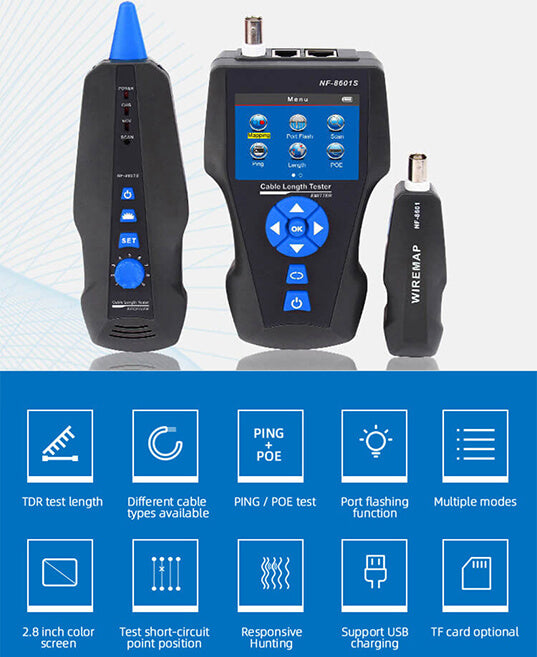
Multiple Cable Types Support
NF-8601S supports to test and trace for multiple cables, including:
- CAT5/6/7 network cables,
- 4+2 and 8+2 lan cables,
- power cables,
- telephone RJ11 cables,
- coaxial cables.

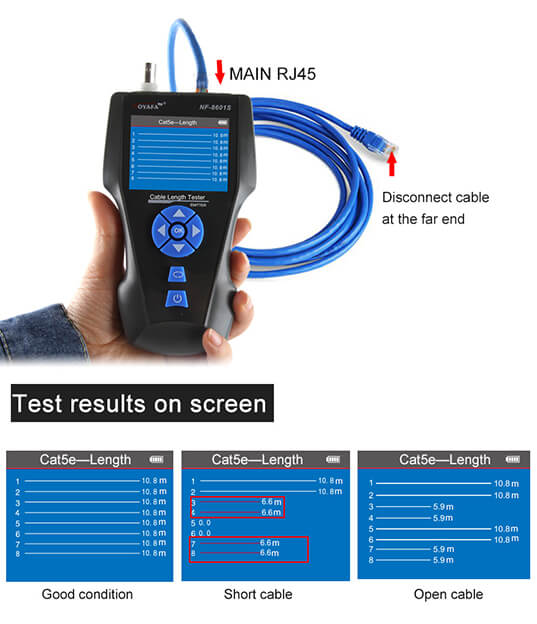
Length Meter & Fault Locator
With TDR support, NF-8601S can not only measures the length of cables but also locate the wiring faults.

Measure 4+2 & 8+2 Cables
Insert the network cable into the RJ45 port. Or connect the alligator clamps and attach the extra wires to the clamps. Measure up to 10 and down to 2 wires at a time.
Check Cable Wiring
Plug in the network cables (RJ45, RJ11, Coax) into NF-8601S. Test the mapping status. Identify faults like shorts, opens, crossings.

Three Cable Tracing Modes
- When cables are few around, Low-frequency mode will be enough.
- If there're bundled and messy cables, High-frequency mode helps.
- For cables with low voltage, POE switch mode protects the device.


Identify Ethernet Power
Identify the wires that are providing power on twisted-pair Ethernet cables. And test the strength of the voltage.

Network Status Check
Run a Ping test for your network. See the exact values of data packet, maximum and minimum times for sending and receiving data.
Port Blinking
Connect one end of the Ethernet cable into NF-8601S. Run the Port Flash mode. Locate the target port on a switch/router/panel.

External Data Storage
The product is shipped out with a 1GB TF card. You can save multiple data in the card without testing again. Meanwhile, exporting the data to a PC becomes easier.