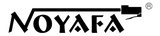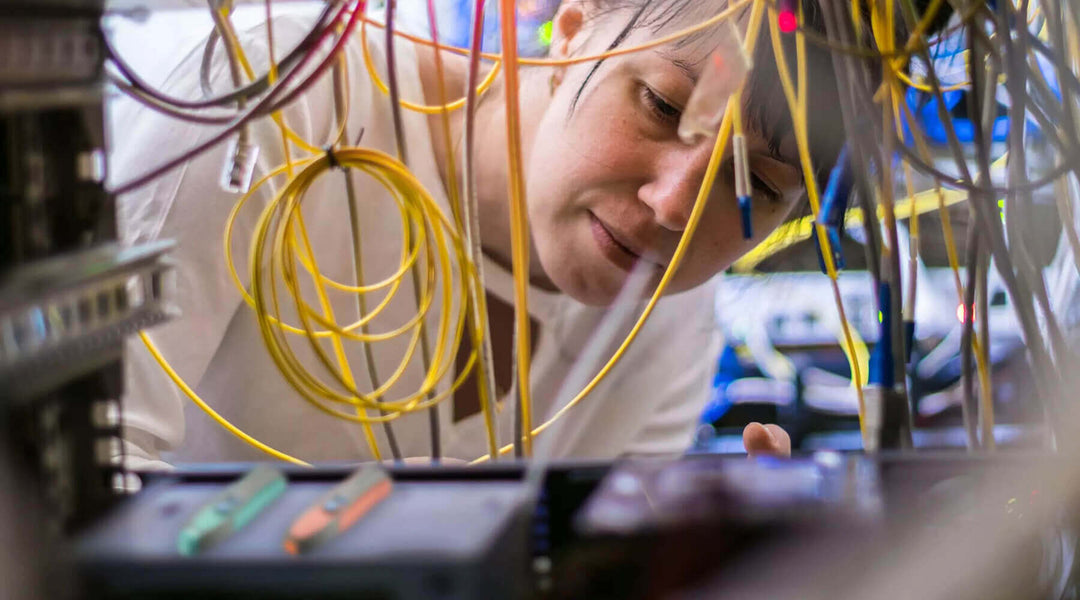Things to Consider Before Buying a CCTV Camera Tester
What is a CCTV tester tool?
The CCTV tester tool is an all-in-one multifunction test tool primarily designed for CCTV camera professionals and security personnel. The CCTV Camera Tester's development focuses on installing and maintaining the newly installed and pre-installed camera systems.
It is recommended that if you are undertaking any maintenance or commercial CCTV device installation job, having a security camera tester tool on hand will help you complete the job quickly, effectively, and affordably. These devices help technicians easily identify any issues that may arise during the setup or maintenance of the systems in record time. Additionally, they make it easy, quick, and painless to do checks, modifications, and updates.
The feature of an all-in-one device lowers the number of tools a technician needs to do a job by combining a variety of beneficial functions. A technician can perform several necessary activities using a handheld CCTV testing tool instead of bringing a laptop, external batteries, displays, a multimeter, and other equipment.
Until now, we have discussed the basics of a CCTV camera tester. Let us dive deeply into the features and functions when considering buying a tester.

12 Things and features to consider when buying a CCTV camera
1. Suitable for any CCTV installation
Many CCTV tester tools are compatible with IP network cameras, analog, and coax cameras. Unlike some testers that are solely built for analog or IP cameras. The best kind of tester tool should be able to determine the frame rate, resolution, and signal type of the cameras on the network, even with an analog camera system.
2. Cable testing capabilities
A good IP camera tester should be able to test the cables connecting to the camera. You can plug the cable tester that is included with the CCTV tester equipment into it. It can test the UTP cable connection status and display it on the screen.
Additionally, it can perform RJ45 cable TDR tests with parameters such as; cable pair status, length, attenuation, reflectivity, impedance, and skew. It can also tell you how much bandwidth the connected connection has. This fantastic time-saving feature spares technicians the need to frantically switch cords to see if they are working.
3. PTZ Controlling
PTZ stands for Pan/Tilt/Zoom. With the help of an IP camera tester, we can check the essential PTZ operation for the products that support PTZ, such as preset setting and operation, speed adjustment, support for multi-protocol, baud rate, and communication. This is a crucial and must-have feature.
4. Multi-Vendor apps installed
The ability to test 4K/H.264/H.265 with parameters such as rapid video, HIK test tool, and Dahua test tool supporting multi-vendors. Such tools can help the technician auto-view the video and modify any selected camera's username, password, and IP parameters. With an IPC tester, the video signal and picture quality can be tested.
5. Power to the camera
The CCTV tester includes up to 48V PoE power output max power 24W rating for power testing the camera. As a result, utilizing the CCTV tester to test cameras will be straightforward before supplying them with direct or switch-based power.
6. Digital Multi-meter
The AC/DC voltage and resistance can be tested using the CCTV Tester Multi-Meter function, giving the installer more diagnostic tools for locating and repairing problems.
7. Video signal generating
It may generate green, white, black, and blue screens to enable technicians to examine video monitors or DVRs. The producing signal can be either PAL or NTSC (not both at once).
8. Multi-testing capabilities
The ability to perform multiple following tests shows how much capable an IP tester is:
- Network-related tests: Trace route, link monitor, DHCP server, port flashing, ping test.
- PoE test: Measurement of PoE switch, PSE power supply voltage, and connection status.
- Audio test: 1 Channel audio signal input, 1 channel audio signal input for headphones to test the sound whether it is standard or not.
- Tester Play: Screen projection test for mobile phone and PC display simultaneously.

(The Photo from IPC-716 MOVT ADHS Plus security camera tester)
9. Multiple Inputs
You may connect the tester to virtually any kind of camera because it has an analog HD coax input, an HDMI port, and a PoE ethernet port. Any misunderstanding or uncertainty you may have regarding the type of camera you have attached will be cleared up by the autodetect function on the analog HD coax input.
10. Practical and Convenient
Security camera handheld testing monitor should be compact, lightweight, and portable. With straps, it can be worn around the neck while working outside. It should fit in the palm of your hand. It must come with all the cords you'll need and a strap in the box.
11. Battery and portability
The battery is an essential factor when choosing a CCTV tester. A good security camera monitor and tester should be able to serve you for up to 16 hours. Additionally, they can power cameras with a DC 12V 3A power output, enabling you to evaluate the condition of a nearby camera using nothing more than the tester tool in your hand.
12. Multi-lingual operation support
A good IPC tester has multilinguistic support to be able to select your desired language, such as English, Portuguese, Korean, Russian, Italian, French, Polish, Spanish, Japanese, and Turkish.
Precautions before using the security camera handheld monitor:
It is advised to thoroughly read the user manual and get the necessary training prior to operating the security camera tester.
Before connecting, make sure to verify the input and output range of voltage or current at each input and output port to prevent overloading the system.
The following operational environment should be observed when using the device:
- Working temperature range -10℃ – +50℃
- Working humidity conditions range from 30%-90%
Precautions when using the security camera handheld monitor:
- Avoid using the tester in damp, humid, or gas-leaking conditions.
- Avoid touching the IP Camera tester with wet hands.
- To prevent damage, be careful not to shake or shock the IPC tester while it is in operation
- Avoid areas with strong magnetism or electromagnetic waves because they could result in an inaccurate measurements.
- Avoid getting fluids or debris on the ports or joints of the tester.